Choosing which file format to send your resume should last-minute decision — or none at all. Recruiters, on the other hand, recognize that packaging your readable application is far more important than job seekers believe. If you submit your resume in the incorrect file format, besides the growing popularity video resume format, they can sweep it under the carpet, thus lowering your chances of landing a new job. Most recruiters request a PDF vs Word resumes file type or both.
However, there are a few factors to consider before you select the CV format, especially for a cold email.
In the following article, you’ll find information about the most used resume file types, as well as helpful tips to make your CV catch the eye of recruiters and have the problem solved!
Applicant Tracking Systems and Resume File Formats

The majority of companies now use ATS software artificial intelligence to screen resumes. When the software determines that a CV is a suitable match, it forwards or recommends it to the hiring manager.
Over 76% of CVs are rejected because of an incorrect file type. Other resumes receive a low score from the ATS because of a lack of keywords, a mismatch in experience, or complicated formatting.
Follow Directions
Whether you’re submitting your resume file via application software, posting it on a job board, or emailing it, make certain to follow the instructions.
For instance, the file format required by an employer may vary depending on the applicant tracking system (ATS) used by the company.
Pay attention if the recruiters requested a specific file type on the job posting. If you upload your resume online, the job site will specify the wanted file type. It can vary from a Word document to a PDF file, plain.txt, or .html. If you’re sending your CV via email, the company will specify the format in which you should send it.
So what to do when the job posting doesn’t say in which format to submit your resume?
We’ve listed below the most common document file types, continue reading to learn the advantages and disadvantages of each resume format. Use this info to select the best file type, suitable for your resume and future career.
Choose the Proper Resume Title
Whatever format you choose, be certain that the title of the resume file is clear and straightforward for the employer. Unless the job posting advice says otherwise, use your name as part of the file title in combination with the word “resume” (i.e. Eric.Johnson.Resume.doc/Docx).
This will ensure you look professional and will make things easier for recruiters.
Best File Formats to Save Your CV Resume?
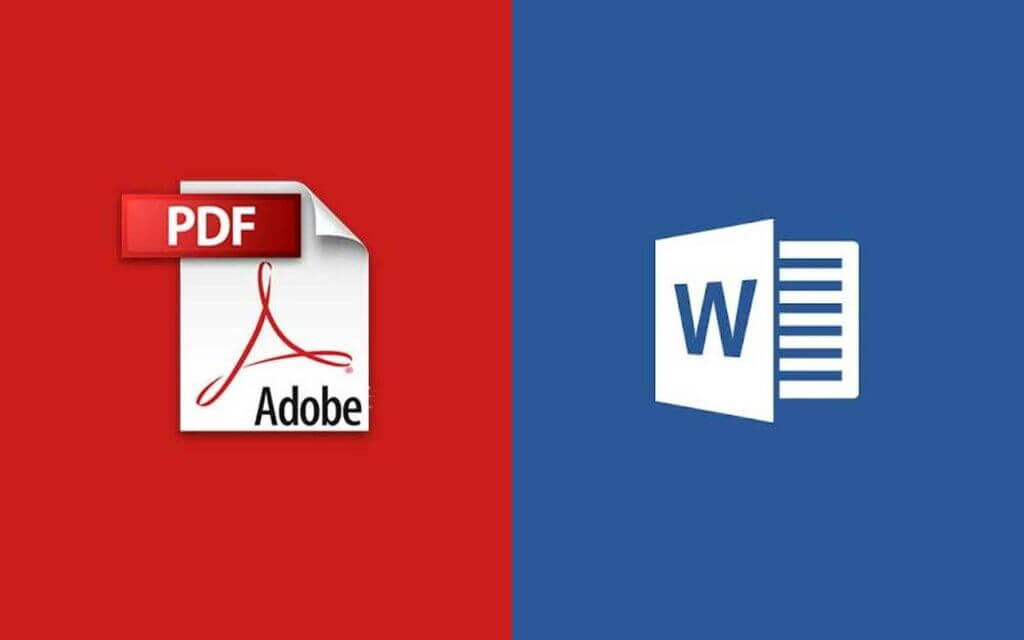
There are various ways in which you can save a resume or cover letter. Let’s look at the most popular file types and review the pros and cons of each one.
PDF File Format

Most recruiters and hiring managers favor this file format. We also know it as the most widely used resume file type to email. This is because you can submit your CV to recruiters or hiring managers without changing its original contents.
Pros:
- The format is compatible with any operating system;
- Minimizes the possibility of sending viruses attached to the file;
- It’s technically challenging to change the resume after you send it;
- The CV looks concise and professional.
Cons:
- Make sure that the PDF is readable by an ATS. Otherwise, your resume can’t get around the software, therefore can’t reach recruiters.
Word Document (.Doc or .Docx)

This particular format is popular for CV resumes when sent as an email attachment. Some recruiters encourage candidates to submit both resumes and cover letters in the DOCX format, so they can edit your document or apply personal feedback and comments to your application.
Pros:
- It’s easy to read even with an Applicant Tracking System (ATS);
- It’s the most popular file format for resumes and covers letters sent via email;
- Can be opened easily on various devices;
- If the company uses resume screening software such as ATS, a CV in Word format is definitely a safe bet.
Cons
- Some recruiters and hiring managers do not recommend this file type as it is prone to carry viruses.
HTML

Resumes and cover letters in HTML format come up as an emerging trend in today’s career search process. You can use this file type format to submit your CV on a website or send it as an email attachment.
Pros:
- Recruiters can view the resume right in the email browser without the need to download it;
- The CV can be uploaded easily to your website (if you have one);
Cons:
- You may need a standalone app to convert documents to HTML;
- Not all browsers support HTML documents;
- There is a high chance that your resume ends up in the SPAM folder when using HTML.
Plain Text
A CV you save in plain text format won’t show any special effects you may have used. Plain text doesn’t display bold, italics, centering, and spacing. If the employer is using an older applicant tracking system, they may favor this document format, so the software can read your resume better.
Pros:
- A text resume can be sent within the body of an email to companies that don’t accept email attachments;
- The plain text allows employers to place the CV into a searchable database if they need to.
Cons:
- Text strips out all graphics, layouts, and special text effects such as centering, boldface, italics, and bullet lists, leaving an “anemic” resume that is not visually appealing.
Conclusion
Whichever file type format you go with, there is one last step you should take before submitting your CV. You should send it to yourself first in the format you’ve chosen and see how it will appear and if it opens properly. If you notice strange characters or chaotic order of the text, make the necessary adjustments to ensure the employer receives an easy-to-read copy just as if doing copywriting for a website.
This article aims to help you understand the specifics of the different file types and help you choose the proper one for your CV.
Continue reading:









