Android lovers and passionate followers should get excited to know that Android is finally coming up with its next OS version, i.e. Android 11 this year. Recently, Google has released the first Android 11 preview for the developers and it reveals some of the cool features that this update will be having.
Today, we will make you now what all Android 11 features are revealed in the preview so get excited to know about it. Unlike the previous Android versions which were named after desserts, Android 10 was kept different and no dessert name was attached to it. Similarly, the Android 11 name won’t be connected to any dessert and will remain as it is.
Let us now check out its features.
Bubbles

The Bubbles feature will be a part of the new Android OS. Users will be able to access the conversations directly through the bubble. Currently, it seems that only Google’s own messaging app will be having this feature but very soon all the messaging apps such as Facebook Messenger, WhatsApp and others will be having this feature too.
With this bubble on your home screen, you can click it to view the past messages and send a new message quickly. You won’t need to open the app for viewing the message or sending it, you just need to click the bubble and do the task. But yes, for doing any other stuff or changing any setting, you will need to open the app.
This feature was actually going to get incorporated in the Android 10 version but it was not seen anywhere but it is good that it is going to be there now. Better late than never!
Screen Recording

Finally, you don’t have to now rely on a third-party app for recording your screen and can do it from your phone itself. Screen recording feature will be released with the new Android OS and with it, you will be able to record any activity on your phone.
It will ask you for permission to record your screen and when you allow it, it will start the recording. Now, it will be easy for the users to record the work that they do and can share the same with their connections.
Dark Theme
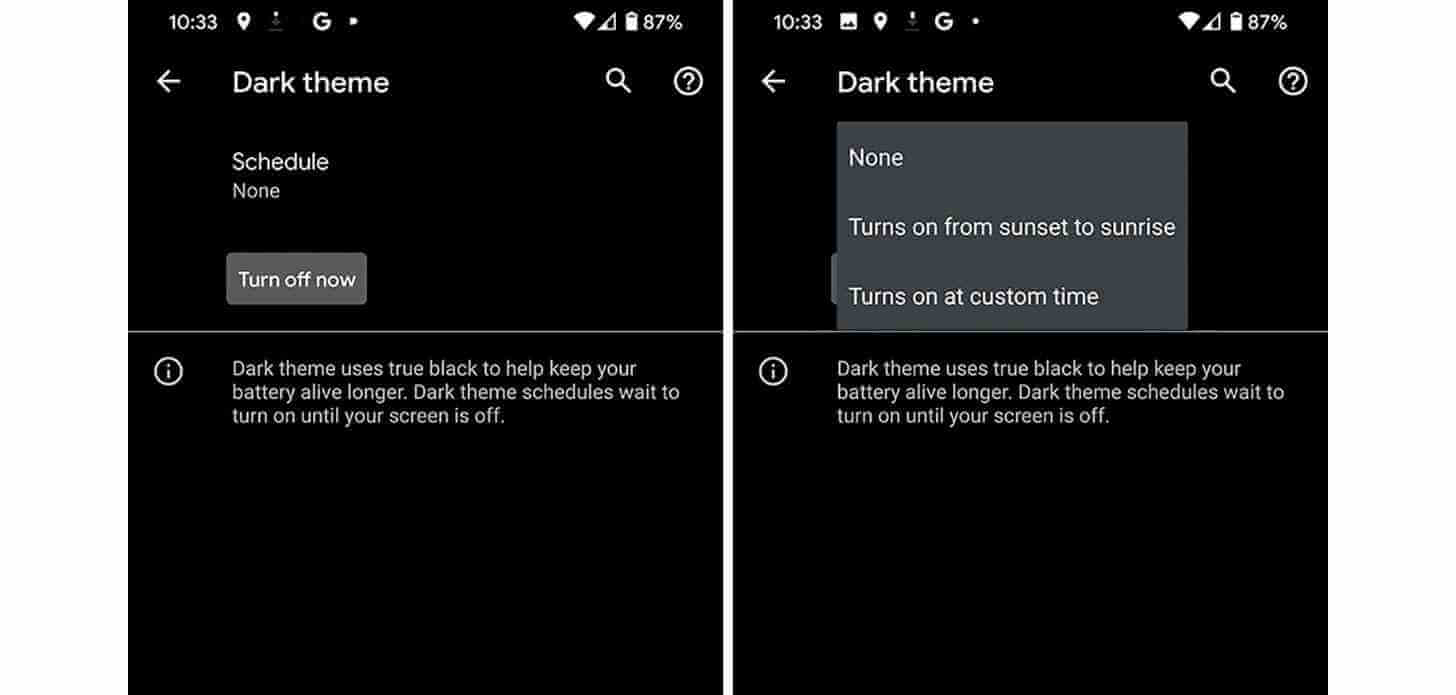
The dark theme was already there in the previous version but this time, they have made it advanced by giving users the option to set the time for it.
Users can set a custom time for enabling and disabling the dark mode. There is an option to start and stop the dark mode between sunset and sunrise, enabling this option will set the dark mode when sunsets and changes it to normal mode when sunrises.
Share Apps
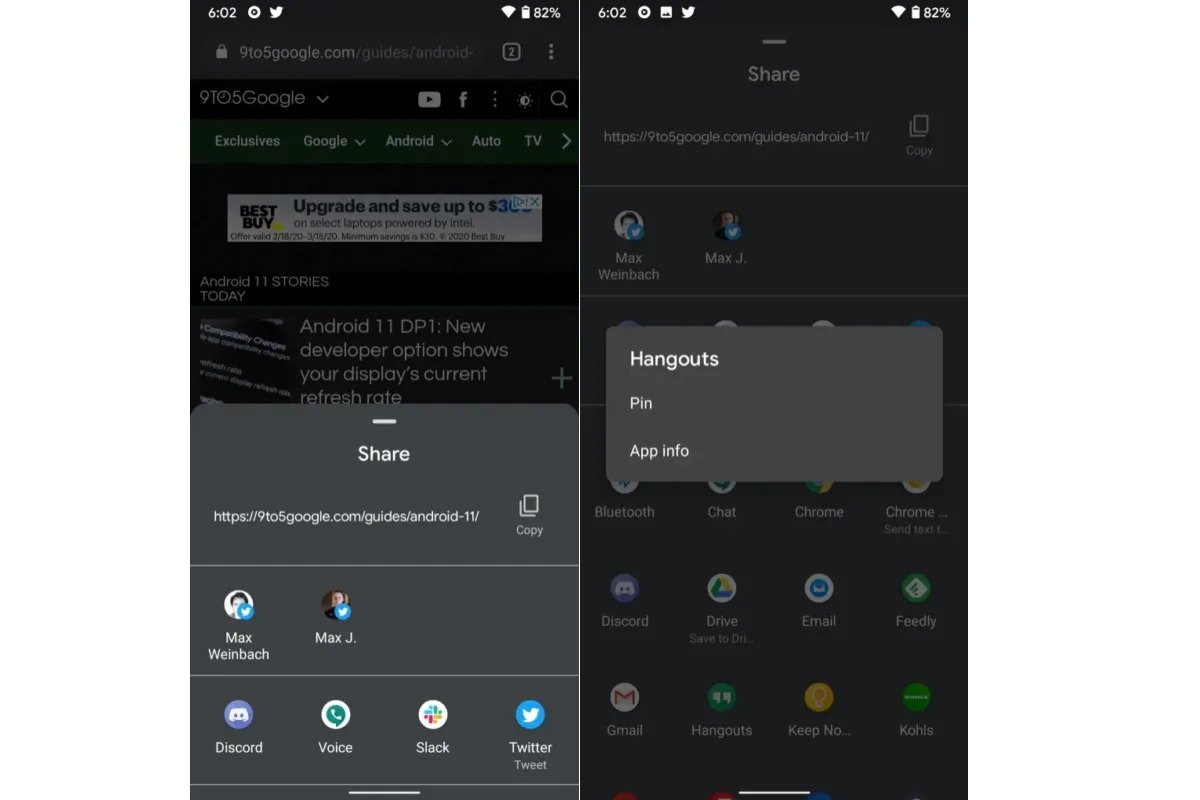
Users will be now able to pin the applications to the share menu. In Chrome, clicking the three dots icon, there will be a menu shown having the Share button. Clicking it, users will be shown the list of the installed apps and he can pin those apps to the share menu by clicking them and selecting the Pin option.
Conversations
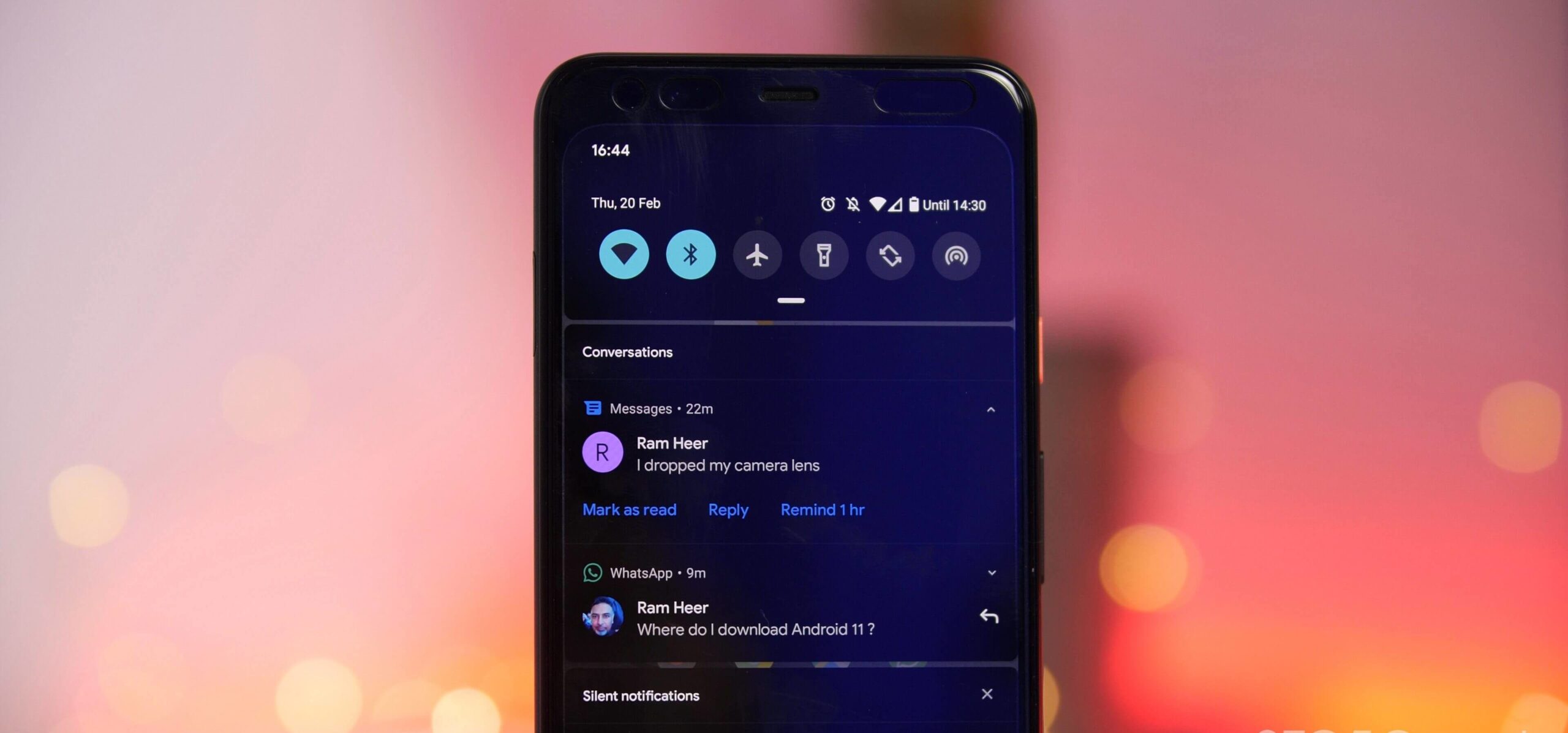
There will be a new conversations section in the notification shade area. Here, you will see the ongoing conversations across various messaging apps. The purpose of this section is to have better and smooth conversations with your friends.
It serves the same functionality that of the bubbles and getting repetitive but it is ok as you will be having a quick time responding to the conversations.
Apart from this, there will be support for mobile driving licenses, enhancements to scoped storage, 5G advancement, compatibility with waterfall/pinhole displays and much more. With time, Google will be providing us more details on other features and enhancements and revealing other excellent functionalities too.

So, that’s it as of now, here were the Android 11 features. You can expect the Android 11 release date to be in the mid of this year in the month of May where Google will be conducting its IO event.
This was just a glimpse of the features and more updates will be revealed by Google with time.
Continue reading:









