Ads, pop-ups, marketing content, and spam are all designed to pull your attention away from whatever you’re doing. Ads are productivity killers – plain and simple. Fortunately, our PCs, Macs, smartphones, and tablets can easily deter their advances with powerful tools known as ad blockers. Today, we will walk you through the basics of ad block tools. What are they? How do they work? Do they secretly steal your information? Are they designed to monitor your browsing habits? Will they adversely affect the performance of your computer? Are there specific ad blockers for PC and Mac devices
These are all valid questions – so let’s get started!
What Is an Ad Blocker?

An ad blocker is a software program designed to stop ads from appearing on your screen. These programs work by identifying and then blocking the code responsible for displaying ads. As a result, they effectively stop ads from loading – which means that you no longer have to endure those pesky pop-ups, flashing banners, and auto-play videos. In most cases, ad blockers will also block other types of unwanted content, such as spam, cookies, and third-party trackers.
How Do Ad Blockers Work?
Ad blockers work in one of two ways: they can block all ads or allow some “non-intrusive” ads to pass through while still blocking the more intrusive ones. The former approach is known as “blacklisting,” while the latter is “whitelisting.” Blacklisting involves building a database of known ad servers and then blocking all requests sent to those servers. Whitelisting, on the other hand, relies on identifying the characteristics of intrusive ads and then blocking anything that matches those characteristics. In both cases, the goal is to prevent advertising content from reaching your screen.
Do Ad Blockers Steal Your Information?
No, ad blockers do not steal your information. Instead, they help keep your info safe by preventing third-party trackers from collecting it in the first place. When you browse the web without an ad blocker, every site you visit will attempt to drop cookies onto your device. These cookies are used to track your browsing habits so that advertisers can serve up targeted ads to you later on. Ad blockers prevent these cookies from being installed first, which means that your browsing habits remain private.
Do Ad Blockers Monitor Your Browsing Habits?
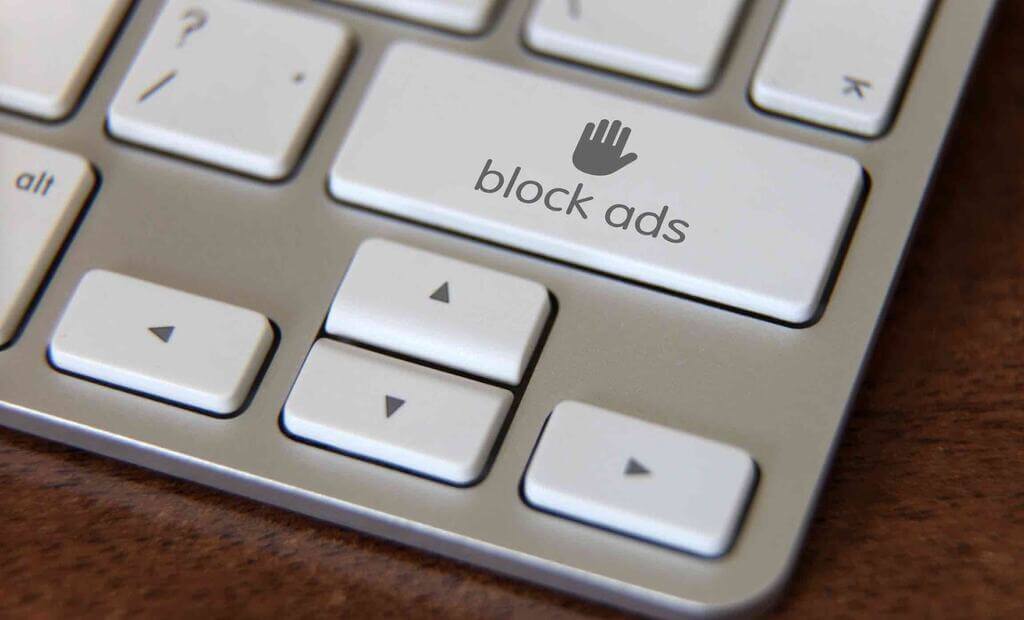
No, ad blockers do not monitor your browsing habits. Some people believe that ad blockers track their browsing data to serve them targeted ads – but this isn’t true. Remember, ad blockers prevent advertising content from ever reaching your screen. Unfortunately, this means they have no way of knowing what sites you visit or what products you’re interested in buying.
Will an Ad Blocker Affect My Computer’s Performance?
In most cases, using an ad blocker will not adversely affect the performance of your computer. However, if you’re using an older computer or a slow internet connection, you may notice a slight decrease in speed when loading pages with lots of advertising video content. This is because ad blockers have to process each page before it can be displayed – and this extra processing can take up some additional resources (particularly on older computers). However, the decrease in speed is usually negligible – and it’s more than offset by the fact that you don’t have to wait for all of those annoying ads to load!
Are There Specific Ad Blockers for PC and Mac Devices?
In most cases, ad blockers are designed to work with all devices. However, there are a few exceptions. For example, uBlock Origin is a very popular ad blocker available for both PC and Mac – but it will only work on Google Chrome and Mozilla Firefox. So if you’re using another type of browser (such as Safari or Microsoft Edge), you’ll need to find a different ad blocker. An excellent blocker for Chrome and Firefox is Poper Blocker – this app stops pop-ups dead in their tracks every time.
Do I Need to Pay for an Ad Blocker?
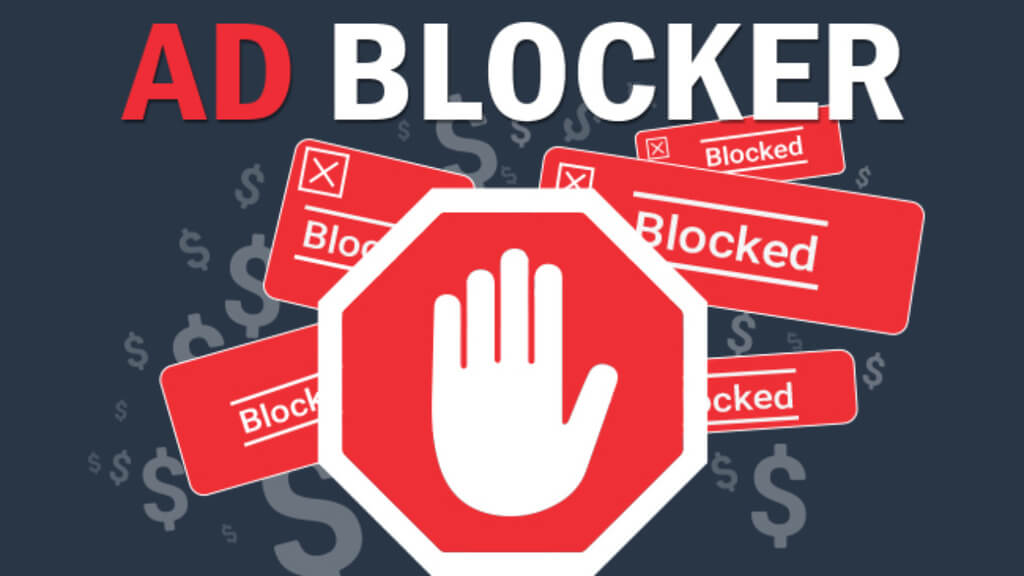
No, you don’t need to pay for an ad blocker. Most ad blockers are entirely free to use! However, there are a few premium options (such as AdBlock Plus and uBlock Origin). These premium options usually come with additional features (such as the ability to whitelist specific sites) – but they’re not necessary if you want the basics.
How Do I Install an Ad Blocker?
Installing an ad blocker is usually a straightforward process. In most cases, all you have to do is download the software and then install it on your computer. Once it’s installed, the ad blocker will automatically start blocking ads – no further configuration is required.
Are There Any Risks Associated with Using an Ad Blocker?

Yes, there are some risks associated with using an ad blocker. In particular, some websites will block you from accessing their content if they detect that you’re using an ad blocker. This is because many websites rely on advertising revenue to stay afloat – and they can’t afford to lose even a tiny percentage of their visitors. However, these blocks are usually elementary to bypass – and they shouldn’t deter you from using an ad blocker.
Conclusion
Ads are productivity killers – plain and simple. Fortunately, our PCs, Macs, smartphones, and tablets can easily deter their advances with powerful tools known as ad blockers. Ad blockers work by identifying and then blocking the code responsible for displaying ads. In most cases, they also stop other types of unwanted content, such as spam, cookies, and third-party trackers. In addition, ad blockers do not steal your information or monitor your browsing habits – and they will not adversely affect the performance of your computer in most cases.









