Google introduces a new Drive app that merges and replaces Backup and Sync with Drive File Stream. Google has also stated that the main motive of google drive is to share and sync your files quickly and easily. It is convenient to use this app to manage system files for both home users and enterprise needs. It works as a unified client, and with the help of this app, you can easily synchronize your data and apps with all your devices and in the cloud. If you are a home user, you can rely on this app to sync and upload files. Also, it can be beneficial for business purposes.
Google drive app proves very helpful in managing commercial storage needs. Moreover, it is easy to use, and all Google service members can easily use the new Drive app. Any Google service member can choose to access its free personal accounts and paid enterprise Google Workspace accounts.
Key Features of Google Drive:

Source: techetron.com
Google Drive has inbuilt features of Google Photos, Drive File Stream, and much more. Here is a list of key highlights of the Google Drive app as below:
- You can easily upload and sync your photos to Google cloud storage.
- It also has an option of Storage saver that automatically compresses and resizes the original image quality for better storage.
- You can synchronize your external storage devices to Google drive. External storage devices such as thumb drives, USB hard drives, and SSDs.
- With this app, you get two-way file and folder synchronization; it automatically downloads your files to local folders and vice versa.
- Google Drive has locally mounted a Drive folder that is either in Stream mode or Mirror mode. It pre-fetches all your files from the cloud.
- It schedules integration with Microsoft Outlook and Google Meet.
How Does Google Drive Work?

Source: techgenyz.com
You already know that this app helps you to upload and save a range of file types. Now you might be wondering how it actually works? Google Drive is popular because it works with Google. Google Drive offers you to save all your documents and other file ranges, including photos, audio, video, on Google servers. This gives you the power to save a lot of your computer space. Thus it acts as a great way to create all the backup files for you.
Also, one of the best features that the app offers is a well-built integration with Google’s office suite of cloud-native apps. This may even look familiar to you if you use Microsoft Office. The most popular programs of the app are Google Docs, Google Sheets, and Google Slides. Moreover, you will find multiple numbers of users that gravitate through these programs. It offers users to create and edit documents. You will also be well-equipped with intuitive tools that allow for real-time collaboration.
Here is the breakdown for the most common applications of Google Drive:
Google Docs:
Create text documents. The primary functions of Google Docs are Proposals, Shared meeting notes. It is also great for creating reports.
Google Sheets:
It creates spreadsheets for you. The primary function of the Google Sheets is Project plans and also Budget sheets.
Google Slides:
Creates Presentations. The Google Docs: Create text documents. The primary function of the Google Slides is Pitch decks, Training modules, Team presentations.
Google Drawings:
Helps you with Shapes, charts, and diagrams. The primary functions of Google Drawing are Flowcharts, Mind Maps, and also website wireframes.
Google Sites:
Helpful for Websites. The primary function of the Google Sites are Team sites, Project sites, Resume sites.
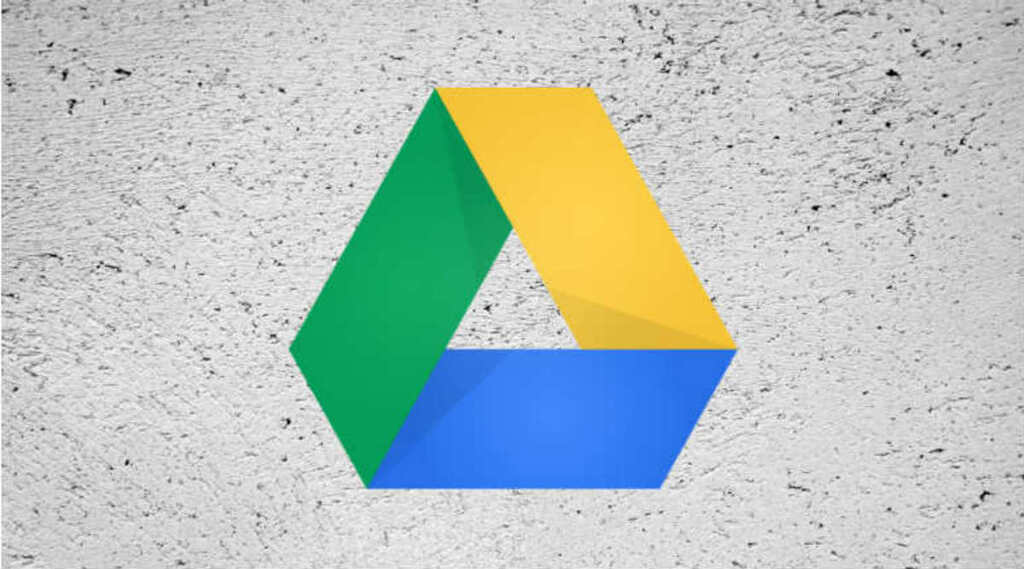
Source: indianexpress.com
Conclusion
Google Drive is one of the best apps for managing your data. There is no single reason for delaying downloading the app, especially if you are a Google Drive user. By default, Google also offers you 15 GB of free storage space across Gmail, Google Drive, and Google Photos.
For more information, visit Technographx.










