The history of video games is quite old; before the evolution of gaming consoles and hand-held video games, people used to stand in a long queue to play video games at arcades!
But with the evolution of video games, you can now play them any time, anywhere. Also, today’s video games’ graphics have even improved, thus giving a more realistic look, all thanks to the technology.
Moreover, you can get a ton of accessories with modern games like gaming consoles, VR headsets, and more, giving you a more immersive experience.
Call of Duty: Black Ops Cold War is one such game where you can enjoy it with your buddies together. Call of Duty is a well-known FPS (first-person shooter) video game series published by Activision.
The COD’s first game was released in 2003 and was developed by Infinity Ward. This game was based on World War 2 events. Since then, the Call of Duty franchise has developed 20 games taking place in the midst of the Cold war to futuristic worlds and even outer space! Isn’t that cool?
According to the official reports, Call of Duty has sold a whopping 400 million copies across the globe. The Gamer community loves the series so much that they have even received a Guinness World Records as the best-selling first-person shooter game series.
So, if you want to play this amazing game, you can download it on your PC or enjoy it on your PlayStation or Xbox console with your best friends. Since the game offers online multiplayer gameplay, you can play it on the same screen with your buddies!
You might be thinking, how is that even possible, right?
The Call of Duty Black Ops Cold War Zombie offers a split-screen feature. This feature lets you play Call of Duty: Black Ops Cold War on your TV. So, if you are thinking about how to play Cold War Zombies split screen, keep reading this article till the end.
Is There a Split Screen Option Available for the Zombie Cold War Game?
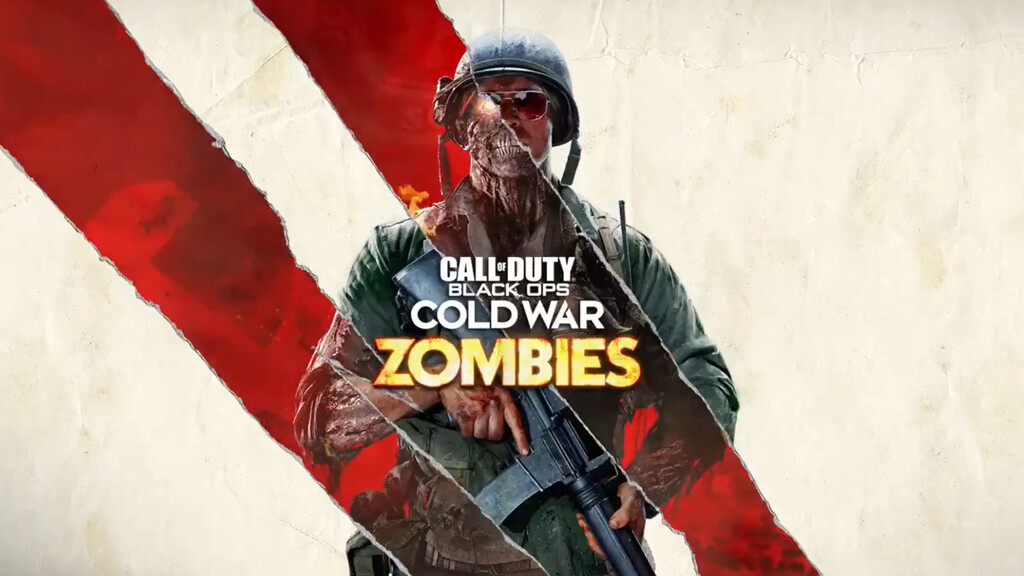
Source: ggrecon.com
Yes, split-screen is available for the Black Ops Cold War Zombie game. You can access it on new-gen consoles like PS4, PS5, Xbox series X/S, and Xbox One. So, to play the Black Ops Cold War Zombie with the split-screen feature, you will need to have one of these consoles.
Unfortunately, you cannot play this split-screen feature on the computer because the developers of the game have no plans yet to bring these capabilities to the PC.
How Can You Play Split Screen on Cold War Zombies on Xbox?

Source: easywaygaming.com
When it was first launched, gamers were unable to play on split-screen due to some technical glitches. But that’s not the case anymore, thanks to the new update: Treyarch.
Follow these steps to play Cold War Zombies on split screen:
- First, you need to plug the controller into your console.
- Then log in to your PlayStation Plus or Xbox Live account.
- After that, navigate up to the lobby leader by pressing the X/A on the gaming controller.
Make sure the other player with whom you are going to play split-screen is signed into their PSN/Xbox live account and has added you as a friend.
If you guys cannot connect due to some issue, restart the game and try again.
How to Fix the Cold War Split Screen Errors?

Source: fresherslive.com
If you are facing the same issue, again and again, we have got an easy hack for that.
- Note: If you see “you need to login to PlayStation Plus to access this feature” on the screen, press the X/A keys on the controller.
- You will see the message “you cannot select this material at this time” on the screen if it doesn’t work.
- If it still doesn’t work, you can contact customer support for further assistance.
Also Read: The Roblox Gift Card Codes: A Complete Guide of 2022
FAQs
Is Cold War Zombies Split Screen Available on Xbox?
To toggle the split-screen feature on Playstation 4, you need to press X, and for the Xbox One, you will need to press A to begin the game’s initial menu. Press these same buttons on the Zombie’s menu once more. Now, use the second controller and set a profile for your system.
How to Play Split-Screen Offline on Cold War Zombies?
For that, you will first need to get into the game mode area of COD Black Ops Cold War, where Dead Ops Arcade, Multiplayer, Zombies, and the Campaign will be available. To play the game in offline mode, just toggle the switch from online to offline at the bottom of the screen.
How to Add a Guest in Cold War Zombies?
After you have logged in to your Playstation or Xbox account, you need to press the X/A keys on the controller to join the lobby leader. You can play online as a guest with the first-named gamer as long as you have an active PlayStation Plus or Xbox Live account.
Do You Need an Activision to Play Cold War Zombie?
Yes, you will need a working Activision account to play the game. Along with that, you will also need a second player and controller. And at last, both players will need Xbox Live Gold and PlayStation Network subscription.
Final Thoughts
So, if you want to enjoy playing COD with your folks, you should check out the split-screen feature on COD Black Ops Cold War Zombies. Moreover, the COD universe also offers the split-screen feature to its other games, including Call of Duty 2, Call of Duty 3, Call of Duty 4: Modern Warfare, Call of Duty: World at War, and many more.
For more information, visit Technographx.









