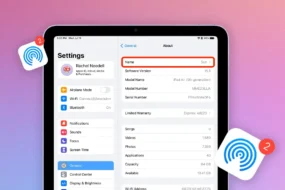If you ask a person why did they buy an iPhone, they will give you a list of reasons so compelling that you will be compelled to buy one as well. iPhones are renowned for their seamless iOS experience, stellar cameras, and top-notch privacy and many more. Once introduced by the visionary entrepreneur, Steve Jobs, the smartphone has come a long way in capturing the hearts of users, and they cannot imagine switching to another device. If you too are planning to get an iOS device for yourself in the new year; you are on the right track! We’ve counted the best possible reasons to buy iPhone this year.
1. Latest iOS Versions: Meaningful Upgrades

At the heart of every iPhone lies the iOS operating system. Seamless, fast, and secure. iPhone Home Screen has undergone a huge transformation with iOS 15 with the ability to blend widgets and apps – all while keeping it sleek and intuitive. Control Center provides quick access to connectivity toggles, brightness & volume controls, music player, AirDrop, and Focus modes with plenty of customization options.
With iOS 16, you can customize the iPhone Lock Screen to suit your tastes. The Lock Screen not only allows you to change wallpapers every day but also displays widgets and Live Activities for your convenience. On the right side of the Home Screen resides the App Library, where all your installed apps are stacked into smart categories for quick access.
The upcoming and heavily anticipated iOS 17 is all set with features like a built-in Journal app, personalized phone calls, improved iMessage, Live Stickers, Visual Lookup in Photos, StandBy Mode, and a whole lot more.
The most compelling reason to buy iPhone is iOS 17 and take advantage of the supposedly new features.
2. Stellar Cameras

There is also a reason why iPhones are so popular: the cameras. The best camera in its segment with high dynamic range, accurate colors, and Pro features. If you’re about to get the flagship in the last introduced lineup – iPhone 14 Pro Max, you get a Pro camera setup with a 48MP main camera, accompanied by a 12MP Ultra Wide, 12MP Telephoto Lens.
These cameras can assuredly capture stunning pictures with more impressive features like Deep Fusion, Smart HDR 4, and Portrait mode with advanced bokeh and Depth Control. Furthermore, there are upgrades such as Night mode portraits enabled by LiDAR Scanner, Apple ProRAW, and Auto image stabilization.
Not least, iPhones have emerged as the undisputed beast when it comes to video recording with advanced features such as Cinematic Mode Up which can record 4K HDR videos at 30 fps, and Action Mode capable of recording 2.8K videos at 60 fps.
With these camera and video recording capabilities, you can produce professional-quality images and make them share-worthy in no time at all.
3. Lasting Battery Performance

If you use the regular iPhone 14 or its predecessor iPhone 13, it can last a whole day without having to juice it up twice a day. Thanks to Li-ion batteries, they’re long-lasting and less heat-inducing than ever before. And the best part? If you aren’t using your iPhone, your iPhone rarely drops battery power.
Moreover, with features like Optimized Battery Charging and detailed breakdown of battery usage, it is possible to keep your iPhone battery more efficient and opt out of overcharging and overheating.
4. iCloud – Store and Sync Data Across Devices

iCloud is like a secure vault for iPhone users where you can store your valuables on the cloud. All your personal belongings, including files, pictures, videos, contacts, and everything that is important to you can be stored there.
If you lose your iPhone anywhere, you can use the iCloud backup to start using it again from the last time you used it. Additionally, iCloud is a great way to back up your app data, store passwords in iCloud Keychain, and save anything else you want to store on the cloud. You can use your Apple ID to access and use iCloud across multiple Apple devices seamlessly.
5. Built-in privacy and security protections

Apple takes pride in offering top-notch privacy and security for iPhones. Users today are concerned more about their online privacy than anything else. With the iPhone’s privacy features, you are able to choose what information is accessible to you and how your information is shared online.
There is no way for apps or services to gain access to your data and files without your consent. You can choose what you want to share online and what you don’t! In terms of privacy features, Activity Tracking is the real dealbreaker!
Apps and services frequently track your activities across apps and websites in order to promote their content and collect data. But when you have an iPhone, you can’t let such apps and services follow your movements. What else do you need?
6. Dynamic Island – From iPhone 14 Pro models

Every year, Apple brings out a groundbreaking update and feature to new-generation iPhones. Last year, it unveiled Dynamic Island with iPhone 14 Pro models. Well, Dynamic Island isn’t an update every iPhone can install, rather it’s an oval-shaped top bar on Pro models screens showing your notifications, and current device activities in real time.
Whenever your iPhone receives or experiences a new activity like plugging in your device, receiving notifications, or navigating, it shows the activity in the tiny display bar.
7. Siri – Virtual Assistant

The voice assistant on iPhones and all Apple devices is another reason to buy an iPhone in upcoming years. You will feel as if you have a personal secretary at your disposal! Speak “Hey Siri” aloud and it will come up to assist you. Make phone calls, send messages, take notes, create reminders, collect information from the internet, and do anything you can think of to get a lifelike conversation.
Not least, you can integrate Siri with apps on your iPhone to enhance its capabilities, and allow it to adjust according to your needs.
8. Apple Ecosystem

Owning an iPhone along with other Apple devices, like an Apple Watch, iPad, or Mac, gives you the privilege to access the Apple Ecosystem. The Apple Ecosystem is a set of features you can use on your iPhone in collaboration with other Apple devices.
As an example, Apple’s Handoff feature allows you to start writing something on your iPhone and continue writing it on your Mac. You can use Continuity Camera on your iPhone to take pictures and insert them into Notes on Mac. With Universal Clipboard, you can copy and paste links or files directly from your iPhone onto your Mac.
Then, you can also receive iPhone calls from a Mac or iPad and answer them there. You can save and sync all your app data with iCloud and access it on other Apple devices.
9. Premium iPhone Design

Not only great cameras, user experience, and features, but iPhones make a big statement with their appearance. It’s no surprise that iPhones are classy, feel premium, look stunning, and have aluminum or stainless steel frames, depending on the model you choose.
The notch has continued to exist on non-pro iPhone models since the iPhone X. The design illustrates how iPhones are irresistible, consistent, and unwavering. In terms of frame, Apple designs and builds its devices in a similar manner to the evergreen and blockbuster iPhone 4, which appears both classic and classy at the same time.
10. Shortcuts and Automation

Those who say there’s little or less customization available for iPhones haven’t used Shortcuts. In short, Shortcuts is a highly capable app with so many features that it is difficult to describe them in words. The app lets you create shortcuts and automation to enable faster navigation through apps, create commands with Siri, and automate specific tasks on your iPhone.
In addition, your iPhone already includes hundreds of shortcuts and automated tasks to simplify your life, improve productivity, and achieve your goals. Create a shortcut and ask Siri to download a file from the web. Want to schedule a meeting online? Make it a shortcut and Siri will handle everything from time and date to everything else for you.
The ability to create shortcuts and the built-in automation in Shortcuts make iPhones probably the smartest device in the world.
11. Accessibility Features

Accessibility is Apple’s take on visually impaired users who need help using their iPhones. This features include some handy tools such as VoiceOver, Spoken Content, Display and Text size, Zoom features, Hearing Devices, Audio/Visual features, Touch features, and many more.
Additionally, you can customize Siri according to your preferences, change apps so that they operate as you speak, and Siri can speak content for you so you can easily navigate your content.
A notable Accessibility feature that all users love is Assistive Touch. The Accessibility tool lets you control your entire device using a single virtual button. Even better, you can customize that button to add more features and toggles to use your device optimally.
12. iMessage, FaceTime, Safari, and App Store

Apple apps like these are another reason to buy iPhone. We’re not comparing but Android apps hardly undergo a transformation like this every year. iMessage is a built-in messaging app on iPhones that uses your device’s internet connection to transmit messages.
You can send and receive text messages, photos, videos, stickers, location, and other media using iMessage. FaceTime lets you connect with other Apple users for a quick video chat and enjoy features like SharePlay to watch movies and shows together in real-time. Isn’t it amazing?
Safari is Apple’s default browser that is super fast and supports group tabs, and extensions for faster, safer, and more secure browsing. App Store is like a planet of apps that provides you with almost any game and app you might need at a moment’s notice.
13. AirDrop, AirPlay and Face ID

What if you could send and receive any file, picture, or video of any size within seconds with another Apple device? That’s exactly what AirDrop does for you.
It’s as simple as finding the nearby device and hitting the send button. Even before you confirm that the recipient has received the file, they will already have it.
AirPlay allows you to mirror what you see on your iPhone on a big screen like a Mac, Apple TV, or iPad. Just toggle on Wi-Fi, add your device, and then you’re ready to open up your iPhone.
Face ID plays a significant role in why people prefer to buy an iPhone. Unlocking your iPhone requires no hand interaction. Just register your face and this system will unlock your face in the darkest environment, even when you are wearing a mask. Sounds unbelievable, right?
14. Official Apple Support

Every iPhone you purchase comes with a standard warranty period. Any manufacturing software or hardware fault you encounter during this period can be resolved by Apple Support.
In case you stumble upon an iPhone bug, Apple Support is always there to assist you. If you are having trouble getting a resolution to your issue, you can visit the Apple Support website. You have various options for contacting them. There are Apple stores that you can visit and have a quick resolution to your problem.
15. A Long Awaited iPhone 15 Lineup

The rumored and long-awaited iPhone 15 lineup will be launching this year in September. Last year, the iPhone 14 series made headlines with Dynamic Island, customizable Always-On-Display, Emergency SOS via Satellite, and more.
There are rumors that the 15 lineup will have even more advanced features. Month of September is upon us, and if you don’t have a budget constraint – you might want to wait until the next big and most advanced iPhone is announced and with the new iOS 17!
Final Words:
We gave you more than enough reason to buy iPhone today. The buttery smooth user experience, powerful cameras, seamless Apple Ecosystem, and unbreakable security influence people to choose an iPhone over the competition. iPhones also receive more than four years of iOS and security updates, which means you don’t need to upgrade your device every year.
Explore Further: