Proxy and Firewall servers have a lot in common. They both operate towards the same goal of restricting connections to or from a network. They increase security against many network threats, which is essential for every well-functioning system.
It may be hard to tell proxy servers and firewall apart as both are important and similar in function. To make matters worse, sometimes they are used simultaneously. But there are essential differences everyone should know about, and we are here to cover them.
What Are Proxies?

A proxy service provides a relay for your connection. When you connect to the internet, it acts as an intermediary, managing the traffic on your behalf. Suppose you want to connect to a website. Without a proxy, the request will be sent directly from your device, and the website will identify you.
With a proxy, on the other hand, you will send the request to a third-party proxy device (usually a server) first, and only then it will reach the destination website. The server will think it’s the proxy connecting because only the proxy’s IP address will be visible.
An IP address is a unique combination of numbers that allows websites to identify every device and track your online activity. IP can make your location, internet service provider (ISP) and even device visible.
Hiding your identity online with proxies makes it safer, but it is only one of the many uses of proxies. People use them to collect large amounts of data (web scraping), bypass location restrictions, monitor search engine results pages or in various online automation possibilities.
Proxies and Cybersecurity
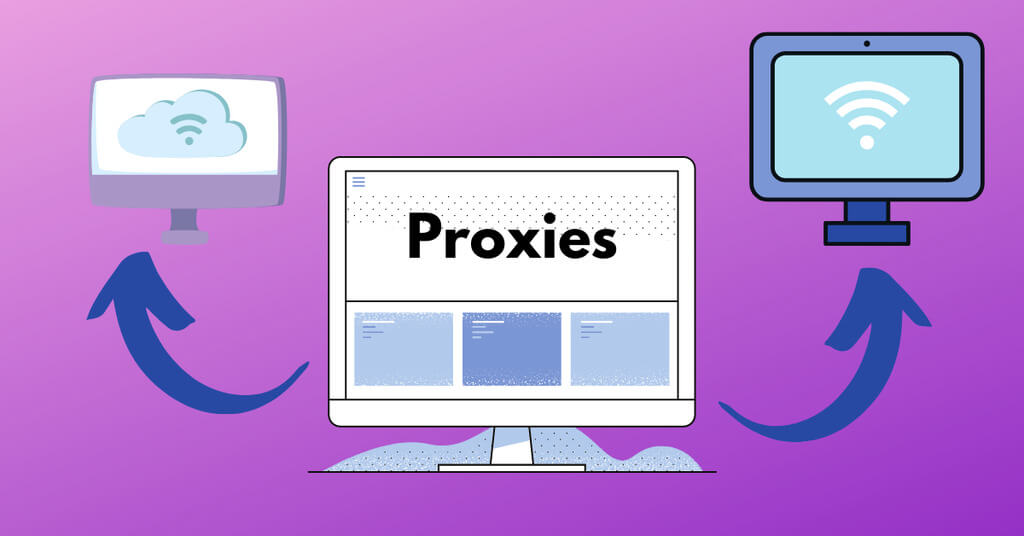
While comparing proxies with a firewall, cybersecurity is the most important aspect. That is where the two may be combined and where the confusion arises. First, let’s take a look into some of the most notable security use cases of proxies.
Anonymous browsing is the most straightforward use case as anonymity is a concern for many users these days. It’s an easy task with a proxy, all you need is to set it up in your browser or PC settings, and your IP address resolver will change. It will not make your device immune to viruses, but websites will have a hard time attacking you.
Email filtering is a practice of sorting incoming emails and accepting only the wanted ones, avoiding phishing attacks, malware or spam. A datacenter proxy can be an intermediary between your mailing server and the internet, checking email contents and attachments for anything suspicious.
Load testing is where companies use proxies to connect to their servers and check their behavior in normal and peak conditions. It allows detecting when the services might crash, due to overload making them better prepared for possible DDoS attacks and other threats.
Brand protection online can be a challenging task for a company. Many can threaten your good name by infringing copyright or selling counterfeit products. Proxies can help gather the needed data and file a lawsuit more quickly.
What Are Firewalls?

A firewall acts as a technological barrier between a computer network or a separate device and the internet. It can block or allow certain connections based on chosen rules. If an incoming connection is unauthorized according to the rules, a firewall will not allow access to the server.
A network administrator might describe certain sources (websites, devices etc.) as unwanted in firewall rules. So if these servers or devices send files, the access is denied. The same can also apply to outgoing connections. For example, it is possible to block access to websites for a network using firewall rules.
Firewalls are an effective way to ensure security and avoid data breaches, so many devices and networks have them in some form. They can be implemented on software and hardware levels and in multiple stages of the connections.
Types of Firewalls

The effectiveness and characteristics of a firewall highly depend on its type. Therefore, to understand firewalls is to know the main types.
Packet filtering firewalls are the original and most basic type of firewalls. They work on the network level and check data packets for their IP or port information to decide whether to accept or deny them.
A data packet is an information unit consisting of raw data (called the payload) and headers that carry additional metadata or routing information. For example, a response from the server might contain raw data about the website you want to load and a header informing of the origin IP address.
Packet filtering firewalls provide fast and cheap but a bit limited protection. They cannot account for cases where the data packet moved through several proxies, and the header with IP information has changed.
Application-level firewalls (also known as proxy firewalls) are a combination of proxies and packet filtering firewalls. Instead of your network checking packets directly, a separate connection is established through an external proxy server. This server has its own IP and provides anonymity to your internal network.
Application-level firewalls offer a better inspection of data packages, logging the outcomes and verifying the authenticity. The latter is achieved by reviewing the TCP handshake, a standard process for devices to establish a connection and acknowledge each other.
Although proxy firewalls excel in security, they can slow down the network. Checking the IPs and handshakes using a proxy takes a toll on data transferring speeds. Additionally, connection speeds may be impacted by the quality of the proxy. All this makes application-level firewalls a choice for the committed.
However, a proxy and firewall combination is one of the best options for increasing security, but it may diminish their differences. Make sure to check out different types of firewalls to learn the full proxy vs firewall differences.
Conclusion
Both proxies and firewalls have different types and can serve various functions, and some of them might overlap. Don’t let it confuse you, as the differences are evident from the definitions alone. Proxies act as intermediaries for the connection, and firewalls are barriers to filtering requests for the network.
In Case you Missed it:









