Apple keeps releasing new updates to make improvements and enhance the user experience. For the same reason, Apple has released iOS 16.1.2 update for users with iPhone 8, iPhone 8 Plus, or a newer model.
This new update is focused more on improving the security of iPhone users.
Here, you will learn everything about the new update of the iPhone.
iOS 16.1.2 Review
If you are running your phone on 16.1.1, you need to update to the latest update of 16.1.2.
If we talk about the download size, it will vary per your iPhone model. Generally, if you have an older version of the iPhone, the download size of the update will be bigger than the newer models.
If you are moving to the 16.1.2 update from 16.1.1, the installation process may take 10 minutes to complete.
Let’s see the review of battery performance:
- Stable battery life
- Fast & Reliable wi-fi connectivity
- Normal Bluetooth functioning
- Stable GPS and cellular data
Here is the app-performance review:
- Apps like Podcasts, Calendar, and other first-party apps run properly.
- 3rd party apps like Netflix, Twitter, Gmail, Chrome, Spotify, etc., are perfectly right.
Speed review of the new update:
The speed of 16.1.2 is the same as 16.1.1. So, you can also expect a decent speed in the new update.
iOS 16.1.2 Problems
The update is causing some problems for some iPhone owners.
The users see the problems like wi-fi issues, installing problems, UI lag, touch-screen problems, and Bluetooth issues.
If you face a lot of problems in the new update, then you have the option to visit back to the previous version.
iOS 16.1.2: What’s New?
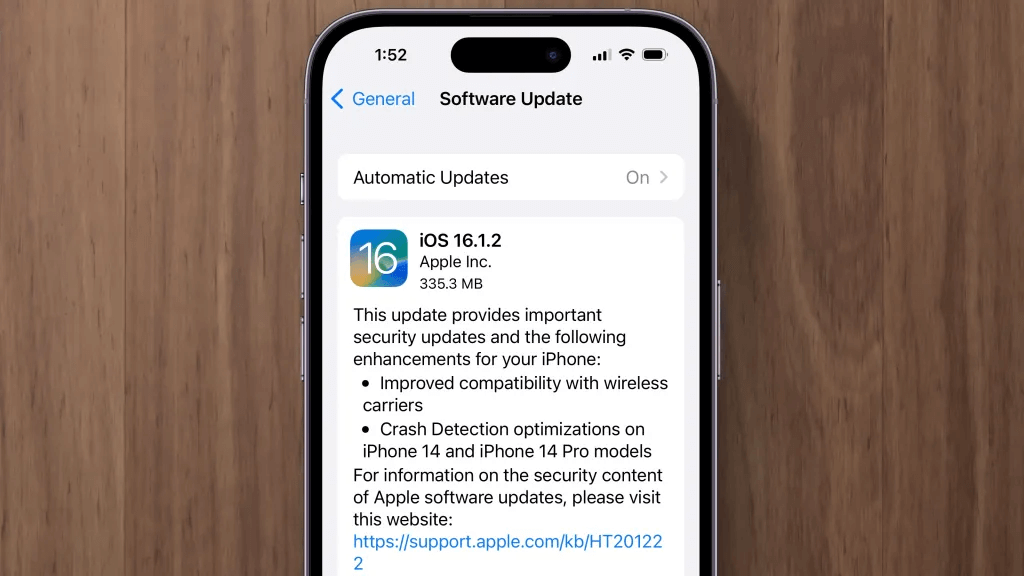
Source: jimmytechsf.com
Majorly, Apple has worked on the two enhancements and security patches.
The 2 major enhancements are:
- Better compatibility with wireless carriers
- Crash detection optimizations on iPhone 14 and iPhone 14 pro models.
Due to crash detection, the iPhone 14 models will automatically call the emergency service when the phone detects a car crash. The feature is based on the algorithms to detect any accident.
The update also focuses on bug fixes and security updates.
iOS 16.1.2 Jailbreak
If you use jailbreak on your iPhone, you must avoid the 16.1.2 update.
The developers may not release a tool compatible with iOS 16, so you must keep an eye out for new information if you use jailbreak.
What’s Next?
Apple is beta testing iOS 16 and 16.2. The release date of 16.2 is expected to come in the month of December before the festivities.
iOS 16.2 will bring new features, bug fixes, and security enhancements.
How to Install the iOS 16.1.2 Update?

Source: macworld.com
To install the update, use the following steps:
- Go to settings
- Click General
- Tap – Software Update
- Click – Download & Install and follow the prompts on the phone.
Final Thoughts
At last, we would say that the latest update of the iPhone, i.e., 16.1.2, has come with enhancements for iPhone users and security enhancements. You can download the update if you have an iPhone 8 or any above models.
For more information, visit Technographx.









