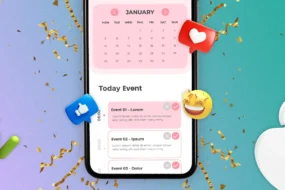With smartphones containing sensitive personal information, securing private apps is crucial. App lockers provide password, pattern, and fingerprint protection to lock down messaging, social media, and other apps. Features like intruder selfies and fake error popups deter unauthorized access by capturing evidence and disguising locked apps.
This list covers the 8 best app lockers for Android, balancing robust locking mechanisms with intruder alerts to keep your data safe from prying eyes. Whether opting for customizable PINs or encrypted galleries, these tools ensure your privacy.
1. Applock Pro – App Lock & Guard by Eywin Apps
When an app locker boasts over 50 million downloads, you know it’s gotta be good. Applock Pro is like the gold standard when it comes to locking down your private apps. You can set up different ways to unlock, like creating a password, drawing a pattern, using your fingerprint, or entering a knock code for solid protection.

And get this – it takes a secret selfie of the person trying to break in with your camera! Applock Pro also does fake error messages to make it look like your locked apps are broken. You can really customize the experience too – set lock timers, change themes, hide notifications. Applock Pro has all the bells and whistles for truly Fort Knox-level security on your private apps.
Key Features:
- Intruder selfie camera
- Fake error message lock disguise
- Timer unlock, hidden notifications
- Alarm after failed attempts
- Custom themes
2. AppLock – Fingerprint by SpSoft
AppLock – Fingerprint makes locking down private apps fast and convenient with fingerprint unlocking. It also supports password and pattern unlock methods. A key feature is the intruder camera, which automatically snaps photos of anyone accessing a locked app incorrectly.

Other notable features include hiding the app icon, locking the recent apps menu, smart unlock with WiFi or Bluetooth, multiple passwords per app, vertical/rotation locking, and home screen locking. With robust fingerprint support, intruder camera deterrent, and customizable app locking, AppLock – Fingerprint is one of the top choices for conveniently securing your Android device.
Key Features:
- Intruder camera
- Lock system apps, third-party apps
- Smart unlock with WiFi/Bluetooth
- Vertical/rotation lock
3. App Lock – Lock Apps, Password by InShot Inc.
App Lock provides a streamlined app-locking experience with password protection. You can easily secure apps like social media, messaging, email, calls, and any installed apps. It also allows you to password encrypt your photo gallery to turn it into a private vault. The intruder selfie feature captures photos of anyone entering the incorrect password, providing alerts in case your device is accessed without consent.

Additional features include locking down new app installs automatically, customizing the re-lock time, advanced protection like hiding from recent apps, and easy one tap enable/disable for App Lock. With solid password protection, intruder selfies, and an encrypted photo vault, App Lock is a top choice for on-demand app security.
Key Features:
- Encrypted photo vault
- Intruder selfies
- Lock apps in real time
- Auto-lock new installs
4. Norton App Lock by Norton Labs
From the trusted Norton brand, this app locker provides robust privacy protection by allowing you to add PIN or pattern screen locks to apps. You can lock down one app or multiple apps using the same 4-digit PIN or custom pattern. This adds an extra layer of security for apps that don’t have their own lock screens.

An important feature is Sneak Peek anti-theft – if an incorrect PIN is entered 3 times, it secretly takes photos of the intruder using the front camera. Additional handy features include choosing which apps to lock, locking social and photo/video apps, parental controls to restrict kids’ access, and a clean, user-friendly interface. With Norton’s reliable security and anti-theft protection, this is a great choice for effortless app locking.
Key Features:
- Anti-theft intruder selfies
- Lock single or multiple apps
- Clean, simple interface
5. AppLock by IVYMOBILE
AppLock provides seamless security by allowing you to lock down apps using a password or custom pattern. For extra protection, you can enable the invisible pattern feature, which hides your pattern trail. This prevents shoulder surfing. A key benefit is the ability to encrypt your photo gallery, hiding all your private photos and videos behind the password screen.

AppLock also automatically locks down any new apps installed on your device. The app has useful options like intruder selfies, replacing the AppLock icon to disguise it, setting a lock timeout, and battery saving mode. With robust pattern and password locking plus encrypted gallery, AppLock balances security with a clean, user friendly interface.
Key Features:
- Invisible pattern locking
- Encrypted private photo gallery
- Automatically locks new app installs
- App icon disguises
- Intruder selfie capture
6. AppLock by KewlApps
AppLock provides customizable locking with pattern, PIN, fingerprint, or a fake crash screen disguise. You can set unique lock combinations per app for tailored security. It captures intruder selfies when someone enters the wrong PIN or pattern, providing alerts in case your device is accessed without consent.

Useful features include locking the recent apps menu, custom re-lock timeouts, themes that match the locked app, and preventing uninstalling. AppLock balances robust locking mechanisms like crash screen and fingerprints with intruder deterrents like selfie capture. This makes it a top choice for privacy protection.
Key Features:
- Crash screen locking
- Intruder selfie camera
- Custom locks per app
- Lock recent apps
- Matching lock screen themes
- Prevent uninstall
7. Ultra AppLock by ABXZ Inc.
Ultra AppLock combines a suite of locking mechanisms for comprehensive security. You can lock apps by password, pattern, or fingerprint. It disguises the real lock screen with a fake error message for additional protection. When someone enters an incorrect password, the break-in alerts feature automatically snaps a photo from the front camera to capture evidence of intruders.

Ultra AppLock also includes handy privacy features like cleaning up obsolete files, freeing up storage space, and erasing traces of private data. With intruder alerts, decoy error screens, and flexible fingerprint/password locking, Ultra AppLock is a top choice for robust app security.
Key Features:
- Fake error message lock disguise
- Intruder selfie break-in alerts
- File clean-up and space freeing
- Erase private data traces
8. Perfect AppLock by Morrison Software
Perfect AppLock provides tailored locking with gesture, pattern, or PIN options. You can set separate passwords for each app. It displays a fake popup error message if someone attempts to access a locked app, disguising the fact that it is secured.

The watchdog feature activates your front camera to capture intruder selfies if the wrong password is entered 3 times. This deters unauthorized access. Other features include filtering screen brightness per app, preventing unwanted rotation, and SMS remote control. Overall, Perfect AppLock provides robust app locking with intruder deterrents.
Key Features:
- Fake error popup
- Watchdog intruder camera
- Individual passwords per app
- Screen brightness and rotation filtering
- SMS remote control
Conclusion
These top 8 app lockers all offer effective ways to lock down private apps and deter unauthorized access. Key features like intruder selfies, fake error popups, encrypted galleries, and crash screens provide alerts while disguising locked apps. Considering factors like unlock methods, customization options, and intruder deterrents will help you pick the right app locker for your needs. Use these app lockers to keep snoops and intruders away from your personal data.
Check out more android apps: