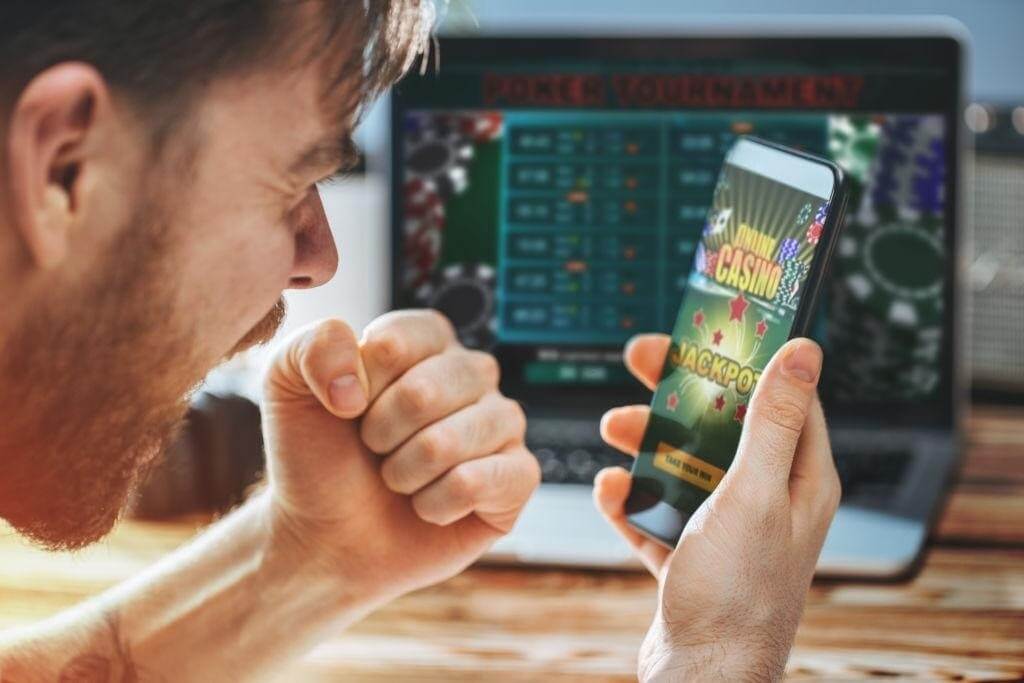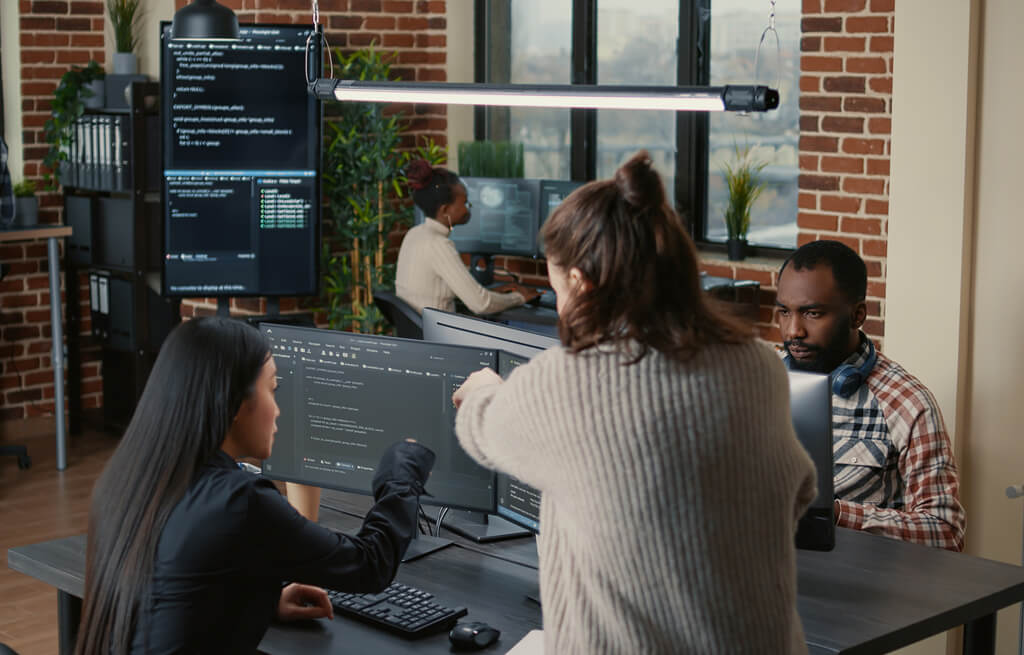Facebook has now withdrawn the exact location-sharing tool from Nearby Friends. It will now allow you to choose to transmit your rough distance from your friends and the present locality. Neither did Facebook have any option, nor did anyone know how to wave on Facebook sometime back. Earlier, you could permanently or temporarily share your live location with particular friends only or ask the same from your friend. The tool was of great use as it helped in meeting up with friends while traveling. It also helped in knowing when anyone is arriving or finding out if someone was stalking you. There is a sense of fearfulness towards a feature that is relatively privacy-safe as the users have complete control over what one can see. Also, if your location is always turned on, you would share your live location with someone leading to higher battery consumption.
The map that shares the exact location in Nearby Friends service has been removed from the More tab of Facebook. The main visual element in the Nearby Friends service is no longer available, making it merely a list of close by and the locality.
You can now send a message to these friends to meet-up as you would know their locality. It is possible to send a wave to friends and tell them that you would like to connect with them. Let us learn more about how to wave on Facebook. It is a casual way without sending any typical message that can help to start a communication if they would like to meet up.
Wave has helped to improvise the Nearby Friends feature, which suggests that because someone is close by, it doesn’t imply they are ready for a meeting.
The Facebook Messenger app is a preferred and significant way to stay in touch with your family and friends at no cost. At times it may lead to confusion, and the difficult part is how to wave on Messenger at friends.
You can Automatically Wave Upon Adding a Contact:
When we add a new person in Messenger, a new message appears even if we have not sent the message. On opening the message, you see a note that the person is waving at you. You can reply to the message by simply clicking the save button and simply put, that is how to wave back on Messenger.
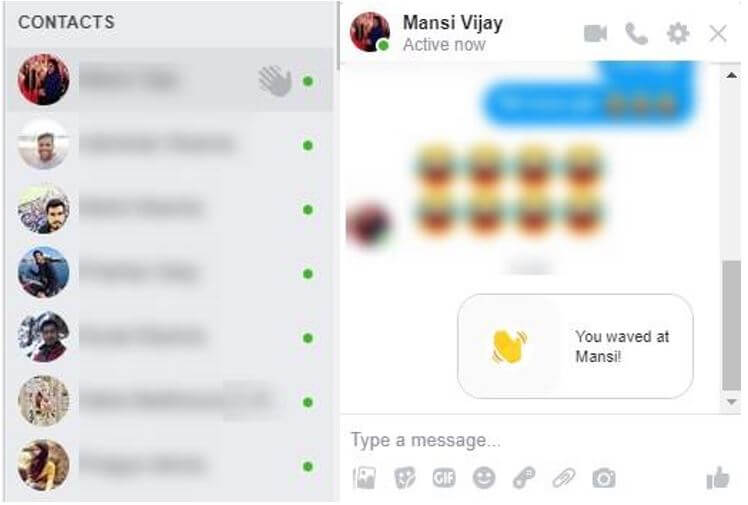
source: systweak.com
Wave at Anyone Active in Your Contact List:
You can wave to a friend with whom you have already communicated. Start the Messenger and go to the center button that resembles two persons, and you will reach your contacts button. On the top of the screen, choose the Active tab, which will show you the list of all the contacts that are active on the Messenger. If you want to wave at someone, then press the gray button on the right side of the contact. Off goes your Facebook Messenger wave to the person with whom you have already had a chat.
Put a Facebook Page to Use for Waving:
You can use the Facebook page on your laptop or desktop to wave at your contacts. A list of contacts is displayed on the right side of the website. The hand button is not visible in the beginning. However, when you scroll over the contacts, you will see the gray hand. Click on the hand, and it will be transmitted to your friend.
You can Withdraw a Wave:
You have sent a wave sometime back and want to withdraw it. That is possible. All you have to do is go to the chat module and open the chat. Now long press upon the wave that you want to remove, you will see a note asking to ‘Remove’ the wave. You will also see a message ‘Remove for everyone’. The wave will vanish from your chatbox as well as your contacts’.
Emojis and Various Other Expressions:
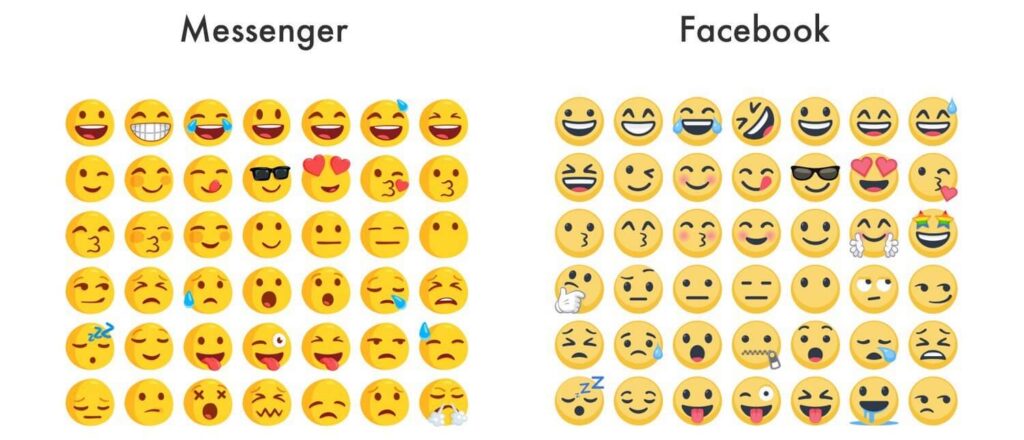
source: phandroid.com
Another way of waving at your contacts is to make use of the emoji tab. Go to your Facebook web page or Messenger app and go to the chatbox of any of your contacts. You will observe a round yellow smiley face. When you click on the smiley, several smiley faces with various emotions will emerge. You can use these different expressions or hand waves while you chat with your contacts.
Facebook can be used on several platforms like Desktop, Mobile, and Facebook App. Wave features on Facebook are a beautiful thing. The motion of the hand wave is attractive for the person who receives it. Even then, it is still difficult for many of us to make out how to wave on Facebook. A usual way of starting a chat is to say Hi and then begin the conversation. However, with the new Wave icon, it is effortless to communicate with our contacts, be it a new chat for the first time or communication with someone we are already chatting with. Below mentioned are steps explained in a simple way that will make us understand how to wave to someone on Messenger:
How To Wave On Facebook (Desktop)?
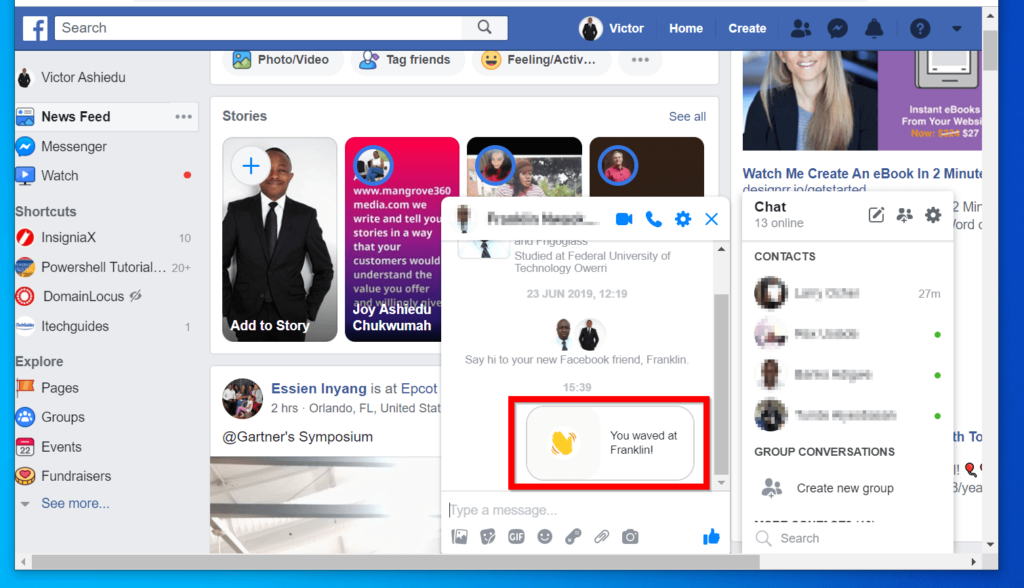
source: wp.com
Below mentioned are the steps:
Step 1: Log in to the Facebook account with the help of username and password and go to the Homepage.
Step 2: Go to Chat on the right end of the website and open the chatbox if it is minimized.
Step 3: The Active contacts will have a green dot on the right side to their name as an indicator. Scroll over the name that you want to wave.
Step 4: The wave icon will flash over the name, press over it.
If a person is not in your contact list, shoot off a friend request to that person. Upon accepting, you both can wave at each other in a new chatbox.
How To Wave On Facebook Messenger (Mobile)?
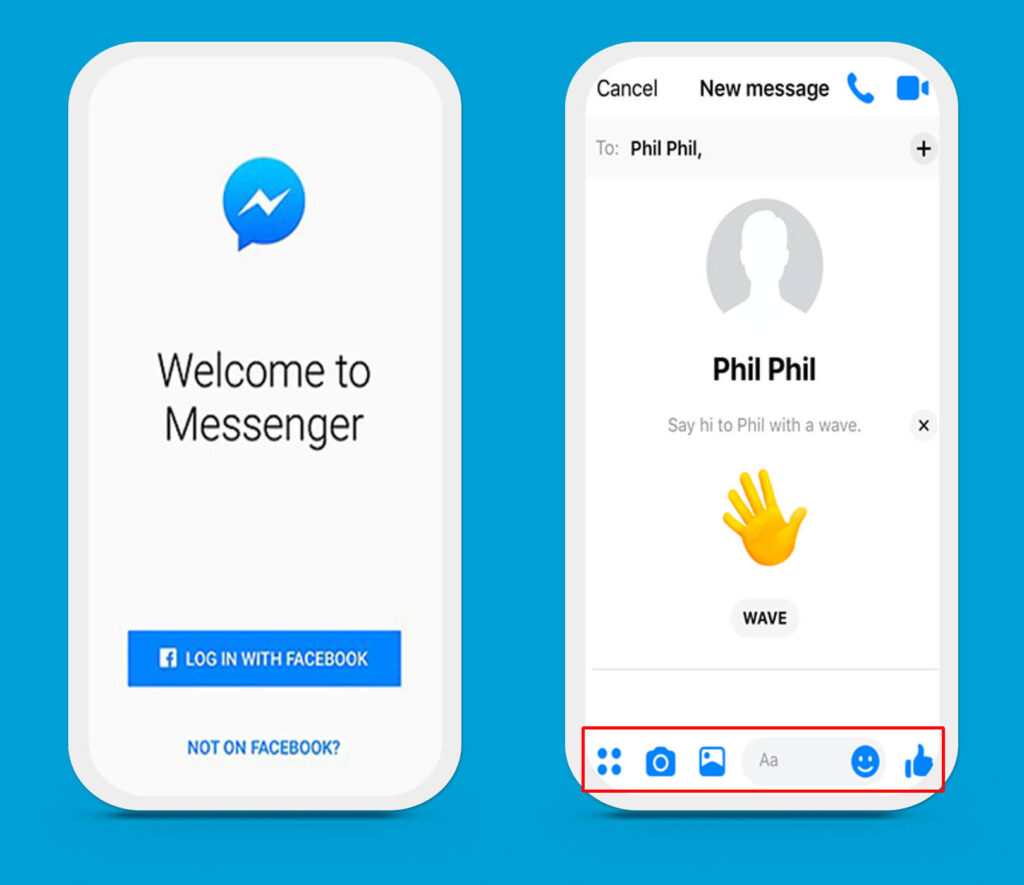
source: home.bt.com
Please note the steps that we have detailed as follows:
Step 1: Go to the Messenger app and log in.
Step 2: Search ‘People’ after you have logged in.
Step 3: Now select ‘Active’ from the top of the screen to show you how many of your contacts are online.
Step 4: Click on the name of the contact any you have sent a wave sign to the contact.
The above mentioned is the best one to wave at contact on Messenger.
How To Wave On Facebook App?

source: maccrunch.com
Step 1: Go to the app and log in with the details.
Step 2: You will observe a tab with three lines on the right side of the app.
Step 3: Choose ‘Messenger’ from the bar. If ‘Messenger’ is not seen, select ‘See More.’
Step 4: Having selected ‘Messenger’ go to ‘People’ and then ‘Active.’ You will be able to see the active contacts. Click on the wave tab, and you will be able to wave at them.
We have seen different ways on how to wave on Facebook, without any difficulty. It is a straightforward method of starting a conversation when you do not know where to begin. Sending a wave to any contact is truly simple, and either of the two can then take the discussion forward from thereon. For more information, visit Technographx.