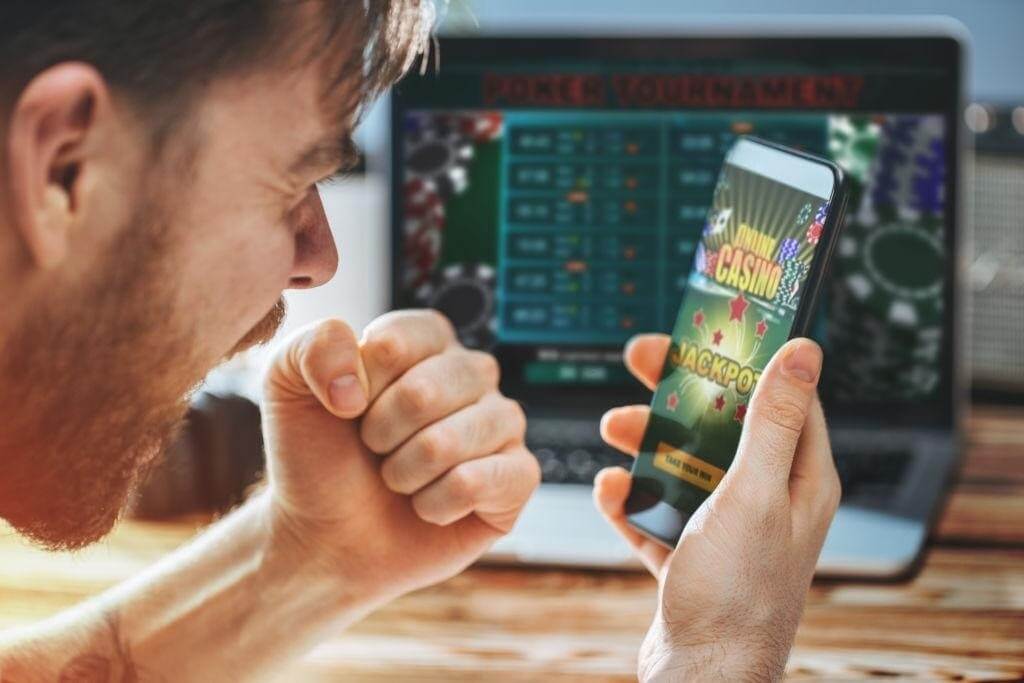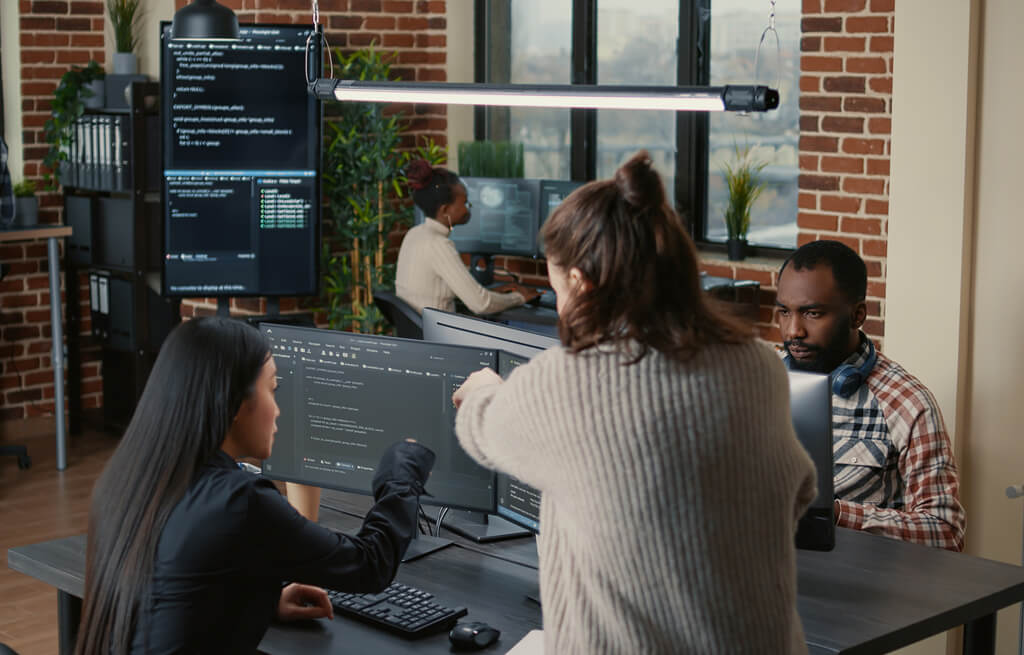Snapchat is a wonderful multimedia messaging application where you can share your favorite moments with your friends. It allows us to let each other know how do we feel, how we enjoyed the day, and in this way, we can be more close to our friends.
Snapchat was the first application that used the concept of stories. Stories can be displayed for 24 hours and then they will disappear. So, anyone can watch your story, replay it again, and again until 24 hours from the time it was posted and then it will disappear.
The photos and videos that you post in the form of a story can be seen by your connections. You might be having some close friends and some not so close friends with whom you don’t want to share each and every moment of your life.
If this is the scenario then you can share your story in private with only the people whom you want to show it. Let’s check out the steps to post a Snapchat private story.
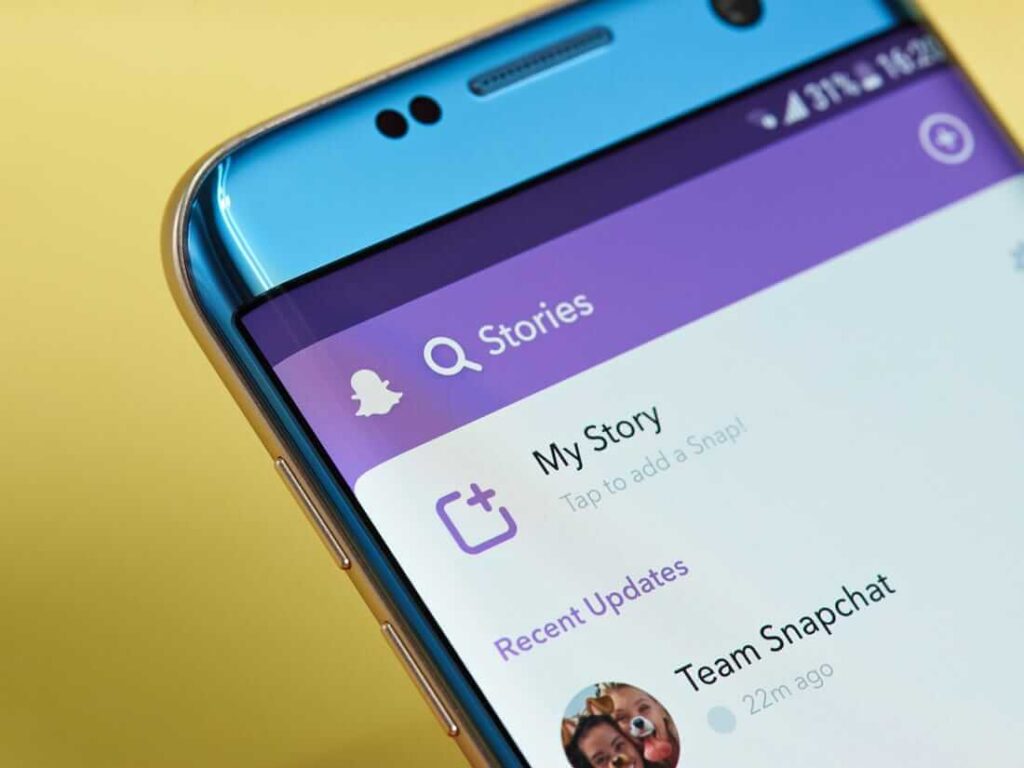
Step 1: Open the Snapchat app. If you are not logged in then login to your account.
Step 2: In the top-left corner of the screen, tap your profile icon.
Step 3: Now, you will see a button that says “+Private story”. You have to tap that button and then Snapchat will ask for your confirmation. Confirm it and then you can move ahead for creating your story.
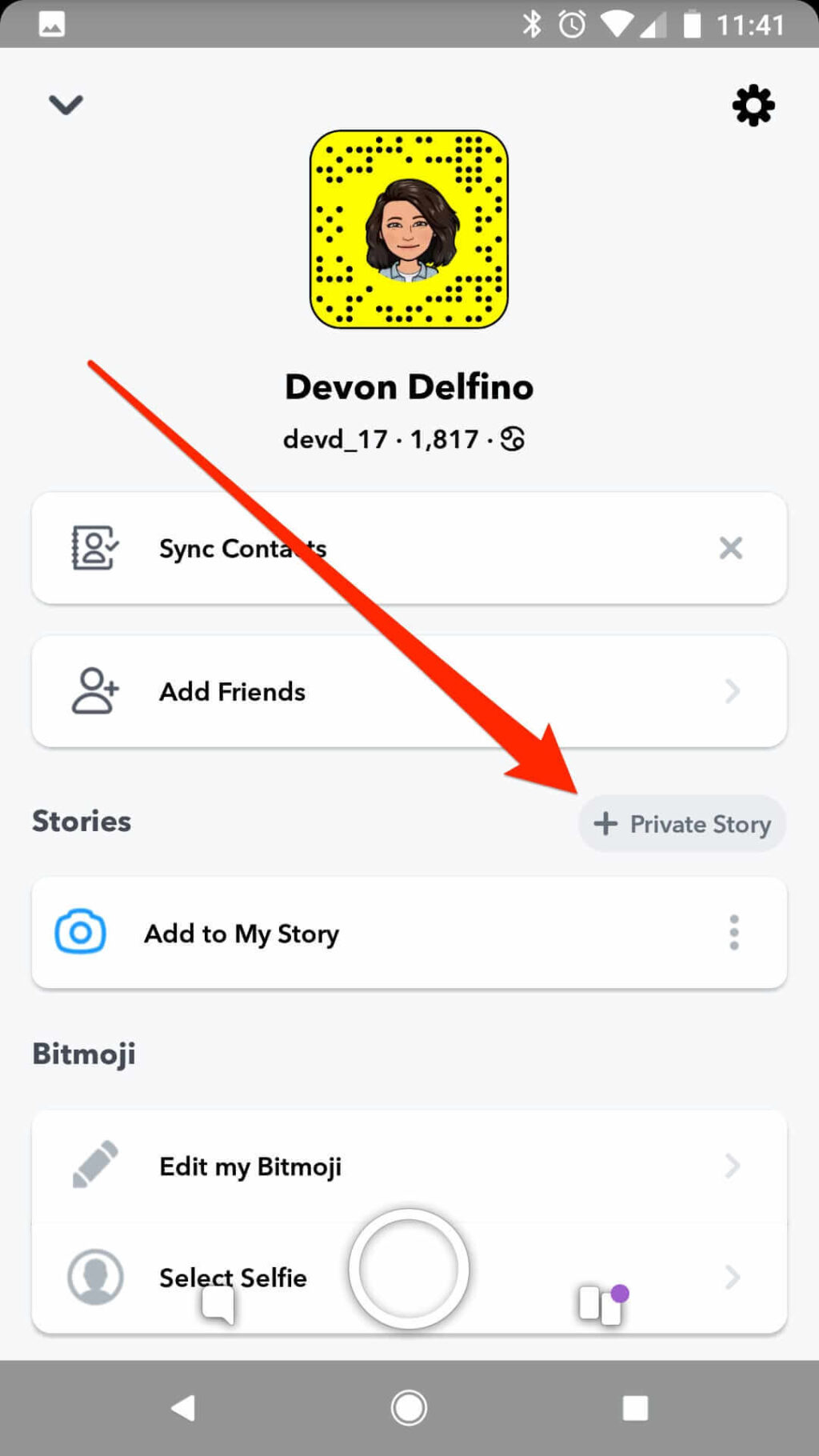
Note: The name of the button can be “+Custom Story” as well.
Step 4: Now, you have to select the recipients that you want to show your story. Select all the people that you want to share your story and exclude those that you don’t want to show.
You can select from your friends, groups, recent, etc. After you have selected all the people, you have to tick the checkmark in the bottom right.
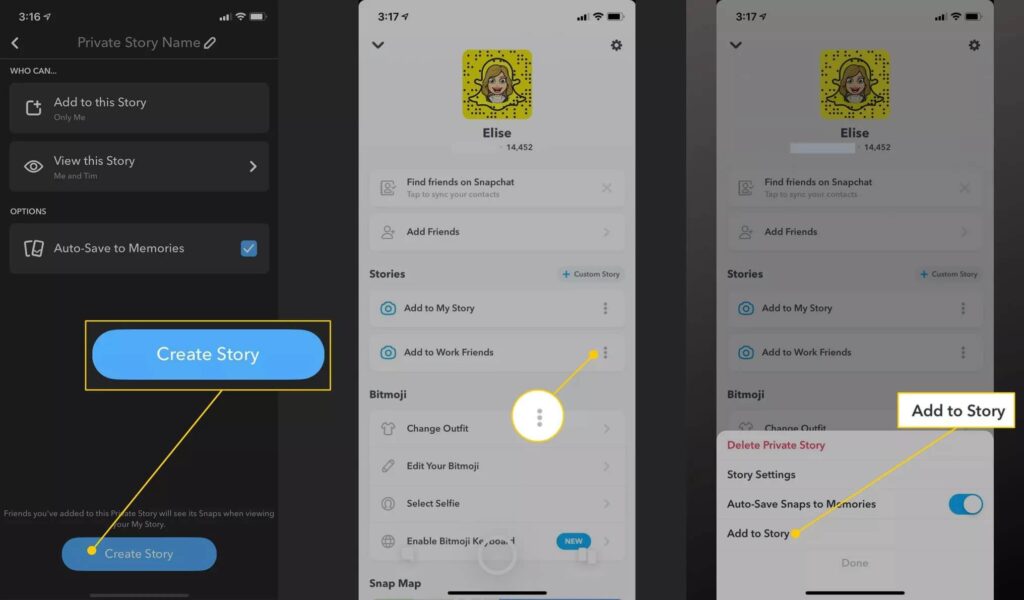
source: tecnotradeshop.it
Step 5: Now, you can enter the story name, add any more people that you have left out, and select/unselect the Auto-save to memories checkbox.
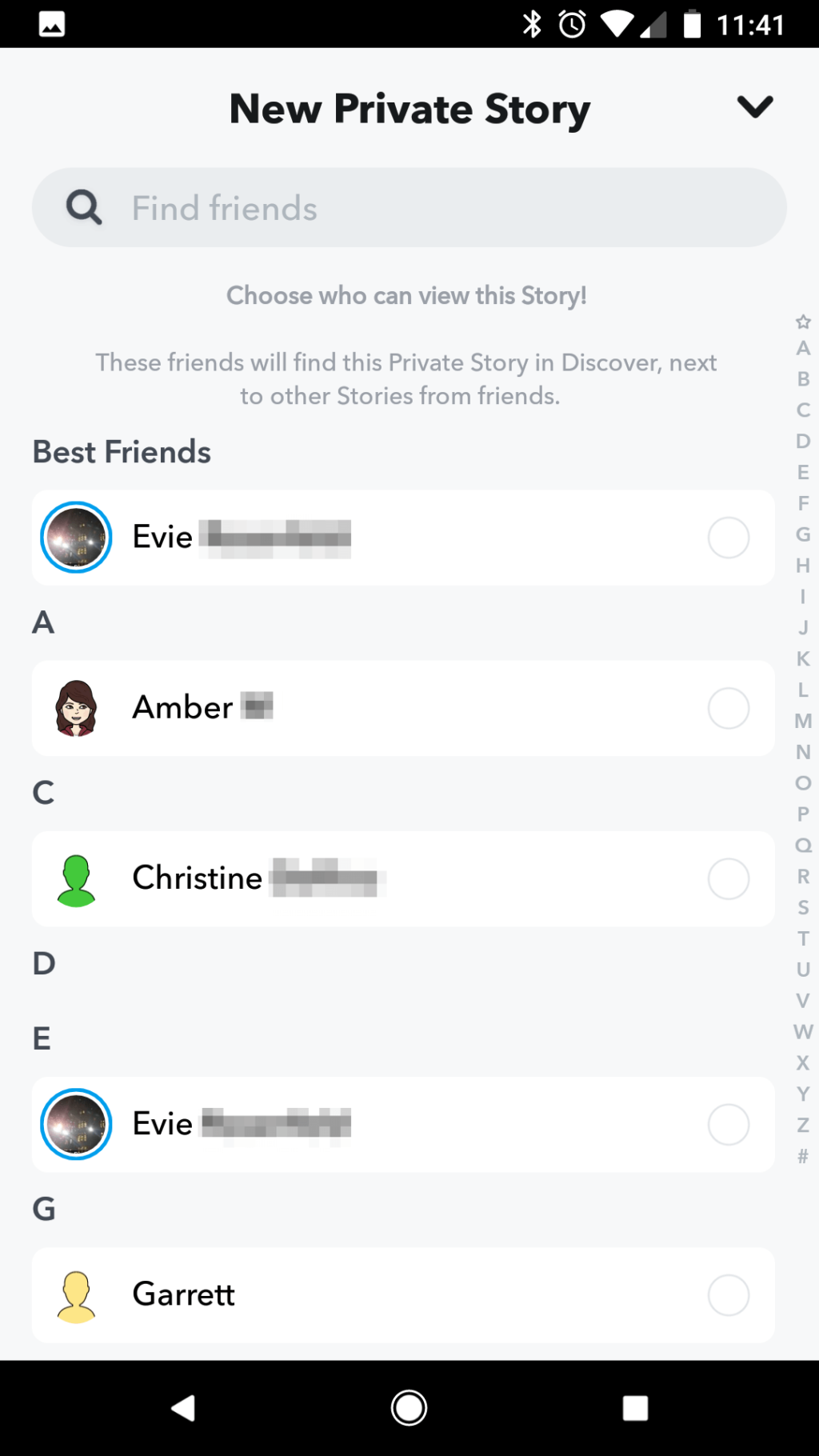
Step 6: Now, tap the Create story button. This will add this story to the Stories section on your profile. You can tap it and then you can add any photo or video and edit it as required.
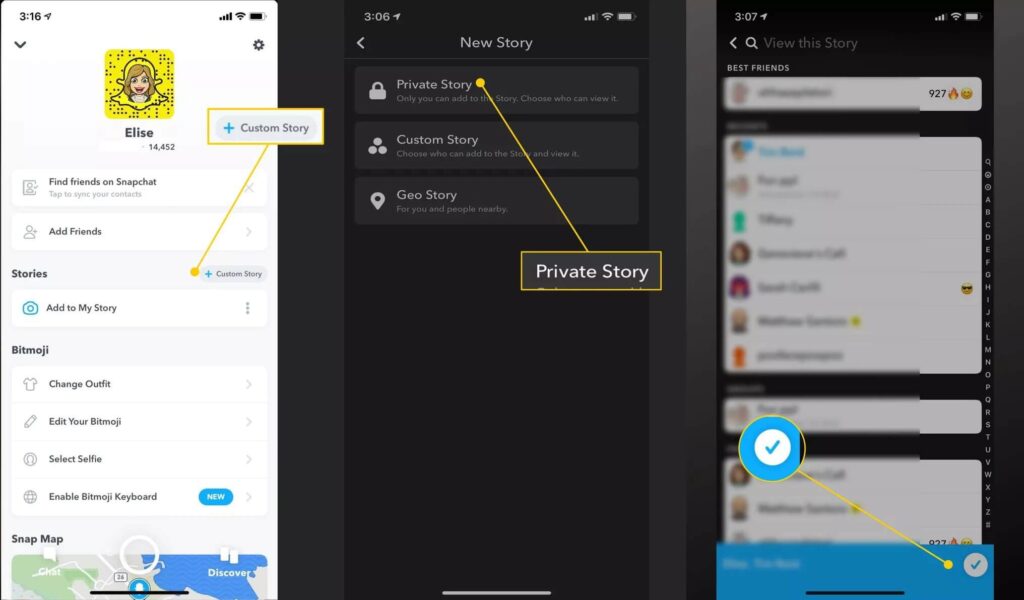
It’s done, you successfully created your first private story.
The above steps are simple and one can easily post a private story in Snapchat following them. So, next time if you wish to share some moments with limited people then you can post a private story.
People with whom you have shared your story will view it in the “My Story” section itself. There will be a padlock icon to distinguish them from the normal stories. Private stories and My Stories will be either seen separately by your friends or mixed together.
The people with whom you haven’t share the story won’t come to know that you have posted one. (unless your close friend with whom you have shared tells him/her…haha)
How to Edit a Private Story that you Posted?
If you want to edit the private story that you posted then you can do so by tapping the Profile icon and then tap the Settings–> Story settings.
From here, you can add more snaps, delete it, rename it and even add more friends to it if you have forgotten to add them earlier. You can disable/enable the auto-save option and also manually save the story to Memories.
Private Story vs Geo Story vs Custom Story
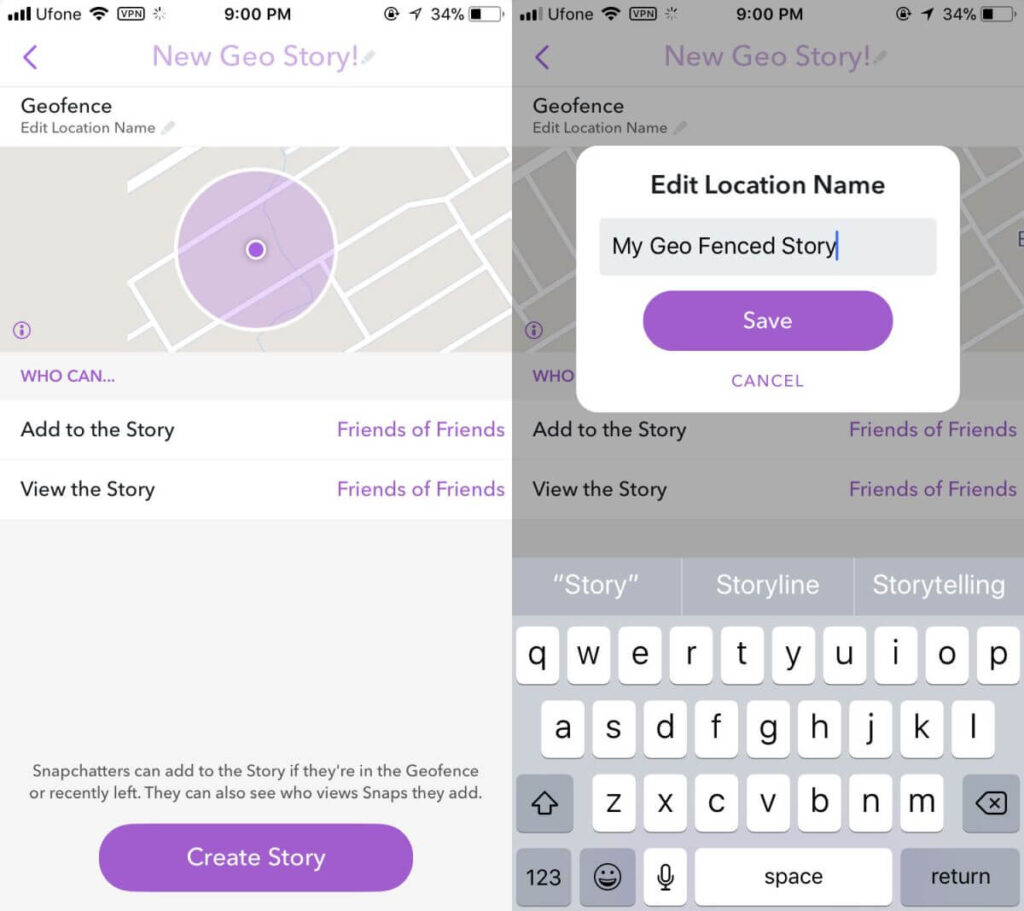
You might have seen these 3 Snapchat stories but not be knowing the difference between them.
Now, you know about private stories-the one that you can create and add pics and videos to it and share it with only a few people. The people with whom you have shared can only view it and can’t add any more pics or videos to it.
Custom stories are similar to private stories but here, your friends can also add Snaps to it.
Geo stories as the name suggests are related to location. In this, you and your nearby people using Snapchat can view and add Snaps to the story. After you leave the Geofence, you can still view and add Snaps to it if you haven’t gone too far.
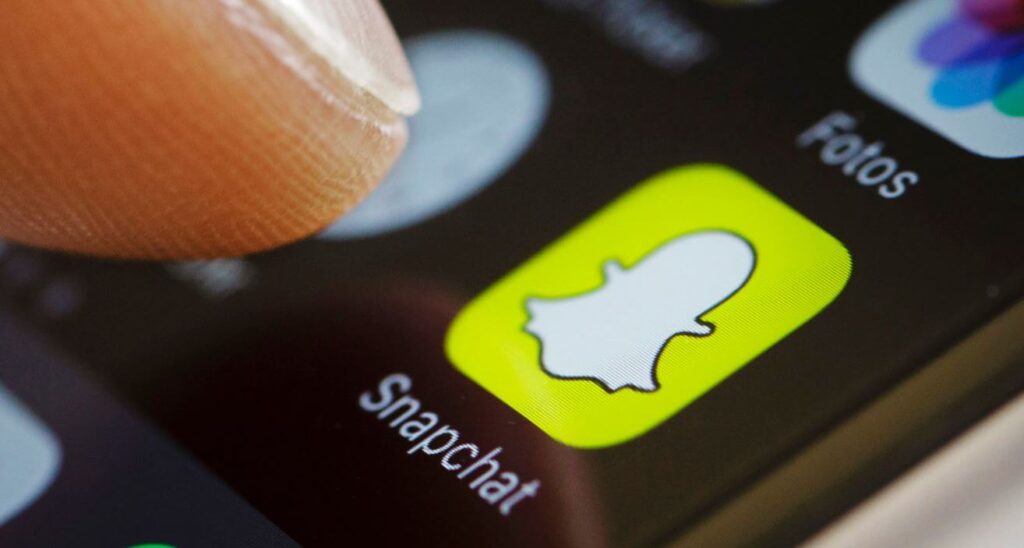
So, now you know how to add a private story in Snapchat. Add one anytime and have fun. Keep posting stories on Snapchat and enjoy wonderful, sweet moments together!
For more information: