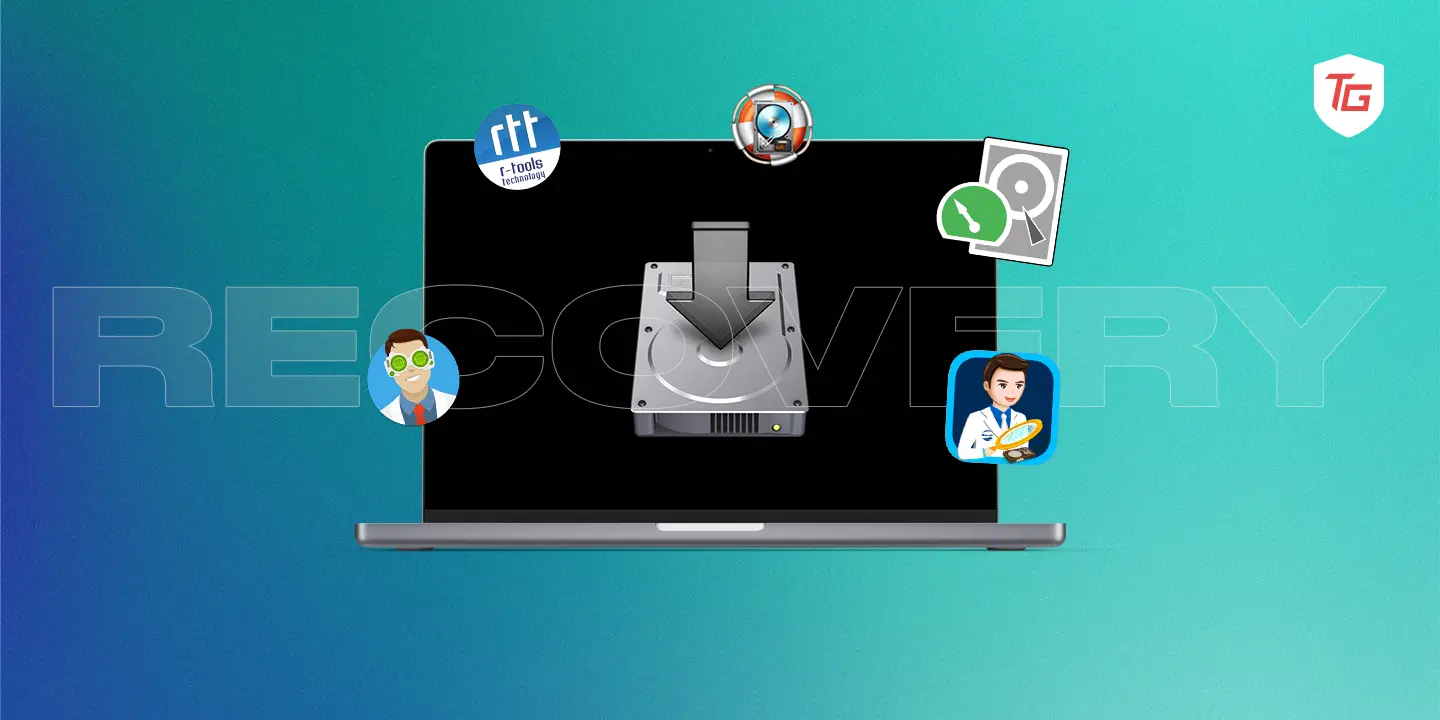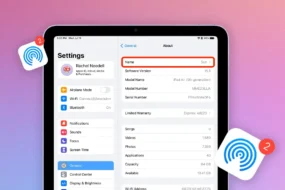Losing important data can be devastating. For Mac users, having a reliable data recovery solution is crucial to retrieve deleted or lost files. Numerous data recovery apps for Mac exist to help rescue your precious photos, documents, multimedia, and other files. In this guide, we will compare the top 5 highest-rated Mac data recovery software tools.
We will overview the key features, capabilities, pros, and cons of each tool. Whether you’re a home user or IT professional, understanding the strengths of the leading Mac data recovery solutions will help you pick the right software for your needs and budget. By comparing the top-rated apps, you can make an informed choice to address any data loss situation on your Mac.
1. Disk Drill

Disk Drill provides powerful data recovery service capabilities for Mac users to restore lost files from hard drives, external devices, cameras and more. It offers both Quick and Deep scan modes to cater to different data loss situations. Quick scans target easily recoverable files while Deep dives deeper to find complex lost data. An extra layer of protection comes from its Recovery Vault which monitors file system changes to retain metadata and assists in recovering removed files.
The intuitive interface steps through a simple recovery workflow with additional tools like disk health checks to optimize performance and options to backup disks/partitions. After that Files can be previewed before recovery to avoid restoring unnecessary content.
Overall, Disk Drill combines strong scanning for reliable recovery with usability features like context menu integration and transparent logging. The free basic version makes it accessible for mainstream Mac users to test out and upgrade if needed. For instance a full-featured yet easy-to-use recovery solution, Disk Drill is a top choice.
- Intuitive interface and simple recovery workflow
- Free basic version available
- Quick and deep scan options
- Preview before recovery
- Limited capabilities in free version
- Scans can be slow with large drives
Pricing:
- Basic version – Free
- Pro version – $89.00 for 1 user license
2. Data Rescue
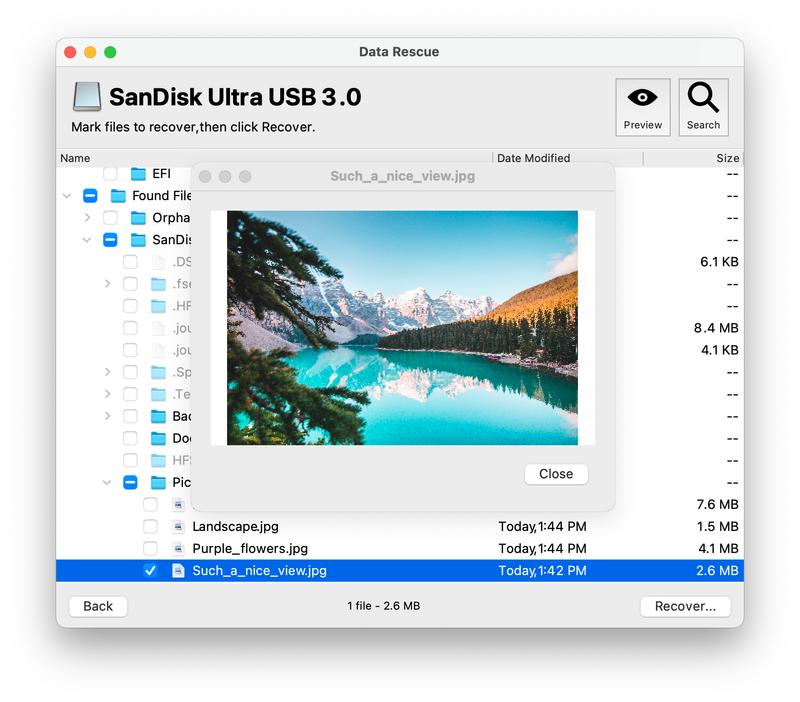
Trusted by IT professionals, Data Rescue provides optimized scanning leveraging intelligent algorithms to accurately recover lost/deleted files from Mac devices and connected storage. Customization empowers expert users with options like pausing scans, drive imaging for read-only access, adjusting file filters, and accessing low-level configurations. The bootable recovery option sets it apart, allowing recovery from a corrupt/crashing system by booting from an emergency CD/DVD.
File encryption protects sensitive data throughout the process. While designed for tech experts with these advanced capabilities, Data Rescue retains an accessible workflow to guide regular users. The clear instructions, file previews and cloning/encryption tools make data recovery straightforward. Striking a balance between power and usability, Data Rescue meets the demands of Mac experts while remaining the top choice for mainstream consumer-level recovery.
- Advanced scanning algorithms
- Bootable recovery options
- Drive cloning for read-only access
- Can encrypt recovered data
- Fairly expensive
- Expert mode has learning curve
- No free version available
Pricing:
- $79 for personal license
- $399 for business license
3. Stellar Data Recovery
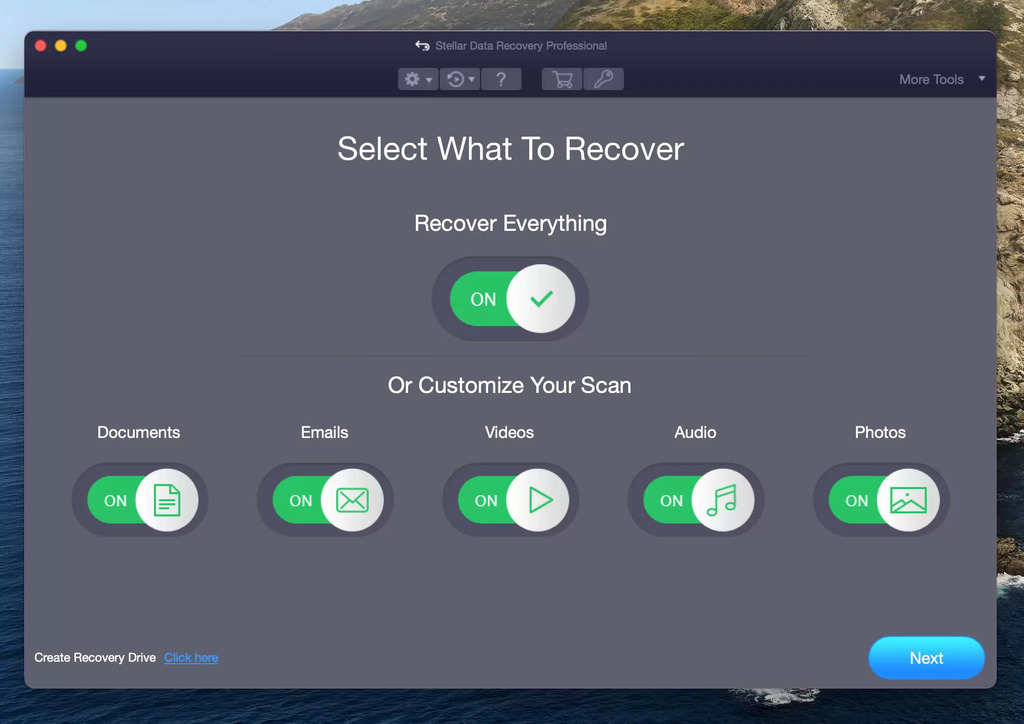
Stellar makes Mac file recovery straightforward through an intuitive 3-step process while providing advanced capabilities. Time Machine integration recovers previous versions beyond directly connected devices. Virtual drive support expands recovery to disk images. The file browser retains the original folder hierarchy. Though accessible for novices with guided recovery, tech experts have deep scan configuration settings, custom data filters and hex viewer.
Addressing all forms of data loss, Stellar suits both mainstream and professional users. The premium Technician version offers features like advanced RAID recovery, bulk cases support and privacy controls appealing to advanced users managing larger corporate/institutional data recovery needs.
For those seeking a robust tool that distills complex scanning into an easy workflow, Stellar Data Recovery hits that balance between power and usability.
- Supports virtual drive images
- Integrates with Time Machine
- Intuitive 3-step interface
- Free limited version
- Limited customization in free version
- Maximum file size limits for recovery
Pricing:
- Free version recovers 1GB data
- $89 for personal license
- $99 for Premium license
- $149 for Technician license
4. R-Studio for Mac

R-Studio stands out as a tool for technical experts given immense customizability and advanced capabilities beyond standard undelete functions. Customizable scans allow configuring file filters, directory depth and scan parameters. Imaging accesses corrupt drives and volume/RAID rebuilding facilitates recovery even from damaged media. The embedded hex editor enables manually piecing together data from disk images. It’s the best recovery tool for SD cards and external drives.
While this degree of control suits IT pros, R-Studio eases basic tasks through recovery wizards guiding device and file selection. Detailed logging provides transparency into the complex recovery process. For the most control over data recovery software, R-Studio delivers an unparalleled toolset. But with wizard-driven workflows, it remains accessible to average Mac users needing occasional rescued files as long as they understand R-Studio prioritizes flexibility over simplicity.
- Powerful customizable scans
- Advanced RAID recovery
- Expert-level disk editing tools
- Suitable for IT professionals
- Fairly complex interface
- Steep learning curve for beginners
Pricing:
- $79.99 personal license
- $899.00 license for tech experts
5. EaseUS Data Recovery Wizard
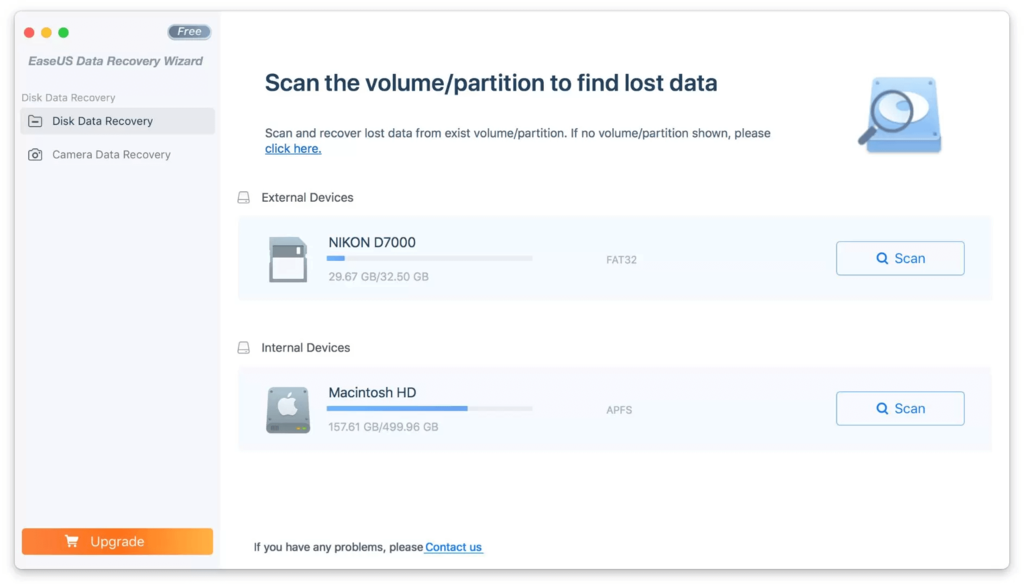
EaseUS Data Recovery Wizard prioritizes a simplified data recovery experience accessible even to first-time Mac users while retaining robust functionality. The straightforward visual workflow needs minimal technical skills with explanatory descriptions guiding users. Time Machine support expands recovery options beyond directly connected devices or drives. The free version allows limited 2GB recovery, a handy option for basic home user needs.
Advanced customization is restricted, but intuitive interfaces like file type filters and previews make core recovery functions accessible. As long as users understand EaseUS focuses on usability over advanced configurations, However it provides an ideal hassle-free solution for the average Mac consumer seeking recovery assistance without IT expertise. For those who value recovery simplicity over granular control, EaseUS Data Recovery Wizard delivers on that user-friendly experience.
- Very easy-to-use workflow
- Free version recovers 2GB data
- Time Machine backup support
- Intuitive file previews
- Limited functionality in free version
- Focused on consumer-level recovery
Pricing:
- Free version limited to 2GB
- $89.95 for unlimited personal license
- $299.00 for unlimited technician license
Comparison – Mac data recovery software
When selecting a Mac data recovery tool, consider the differences in their features and intended users.
- Disk Drill suits home users with an accessible interface and free basic version.
- Data Rescue is geared towards professionals needing advanced custom scans and encryption.
- Stellar Data Recovery strikes a balance with robust scanning coupled with an intuitive workflow.
- R-Studio prioritizes immense customizability for technical experts over beginners.
- EaseUS Data Recovery Wizard stands out for its exceptional user-friendliness aimed at first-time users.
Factors like pricing, capabilities, and learning curves help determine the best fit. While all are top-rated apps, understanding their individual strengths helps match the ideal software to your needs, technical skill level, and budget as either a home user or IT professional.
In the end, the right solution comes down to the specific user and recovery scenario based on these variations between the leading Mac data recovery software tools.
Conclusion
In conclusion, any of these five stellar Mac data recovery solutions can effectively rescue lost files when unexpected data loss strikes. Choosing the right software depends on user preferences – whether you desire simplicity over advanced features or vice versa. Cost may also be a practical consideration for some users.
Ultimately the best solution is the one tailored to your individual recovery needs and technical comfort level. With knowledge of the distinctive strengths of the top Mac recovery apps provided here, in other words you can confidently select the ideal tool should a data loss emergency arise. Being prepared with trusted recovery software gives peace of mind to Mac users seeking to safeguard their irreplaceable digital memories and important documents.
Explore Further:-