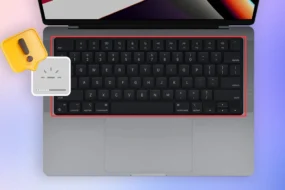Apple’s AirPods is their highest selling product, so much so that they sell around 110 million pieces annually. Apple alone generates approx $10 billion in revenue by simply selling AirPods! That is how Apple became the world’s first $3 trillion company! We will find out how to find airpod case in this blog.
Talking about AirPods, they were first launched by Apple in the year 2016 with a price tag of $129. Today, you can get third-generation AirPods, including a ton of advanced features. So, if you are thinking about how to find airpod case with AirPods in, there are many possible ways described in the following article.
As the AirPods are small and compact, losing them during your trip to the mountains or while kayaking with your group is very easy. If you happen to lose your AirPods recently, we have got you covered.
Here is the list of all the possibilities to find your AirPods if you have ever misplaced them or lost them.
How to Find Airpod Case Only?
Whenever you lost or misplaced AirPods case only, this question might have arisen in your might: how to find AirPod case?
The answer to this question depends on whether your AirPods were in the charging case when you lost them. There is a possibility of finding your AirPods using Apple’s Find My App if your AirPods were in the charging case.
If the AirPods were not in the case, it is impossible to track down the AirPods and the charging case because the AirPods case cannot play any sound, unlike the AirPods.
AirPods comes with Apple’s H1 chips, while the charging case comes with standard chips. This also means that the charging case doesn’t come with any advanced technology that AirPods have.
Lastly, the AirPods charging case doesn’t have its own Bluetooth connectivity, so you cannot use any third-party app to scan their location when they are nearby.
Even Apple cannot track your lost AirPods using the serial numbers. So the only option you have is to replace your lost or stolen AirPods case.
How to Find Your Airpod Case with Airpods in Them
It’s very common to lose your AirPods because of their small size. So next time when you lose your AirPods with the charging case, here’s how you can find them:
1. Unlock your iPhone and go to the Find My app.
2. Now, you will see a list of Apple devices paired with your iPhone, including the AirPods.
3. As soon as you select the AirPods, a map will pop up showing the last known location of them before they ran out of battery.
4. You can play a sound to locate them, or if it is a distance, you can select maps and follow the directions to reach them.
How to Find Airpods If They Run Out of Battery?
1. Open the Find My app on your iPhone and select the AirPods from the list.
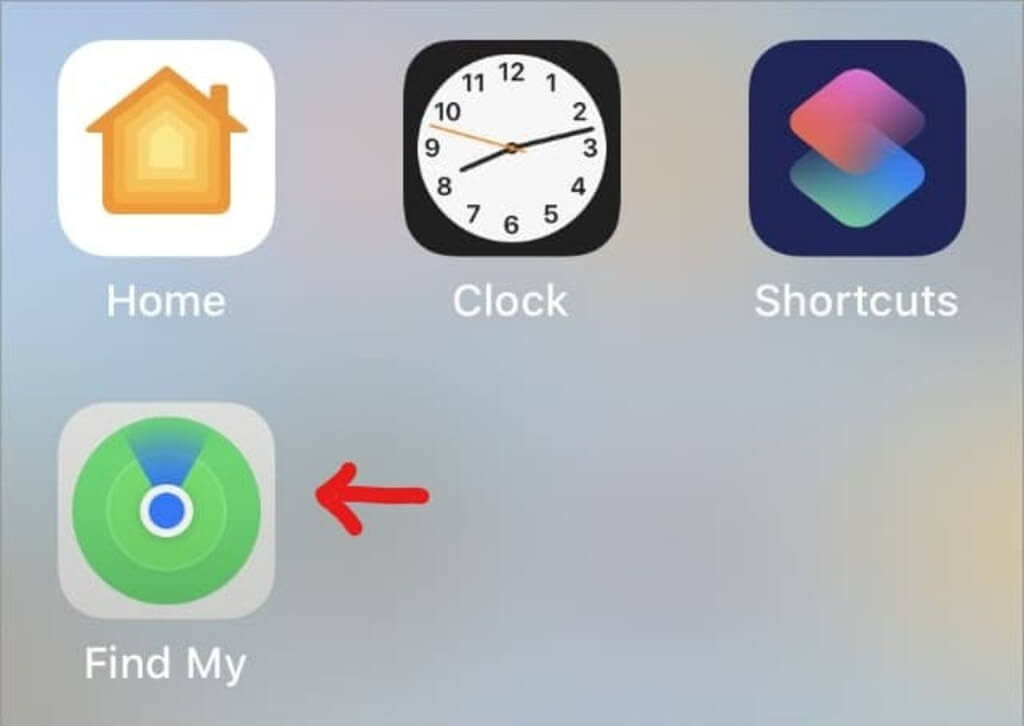
2. If the AirPods show a gray dot beside, it means the AirPods are not connected to the internet. Still, you can locate the AirPods’ last position on the map.
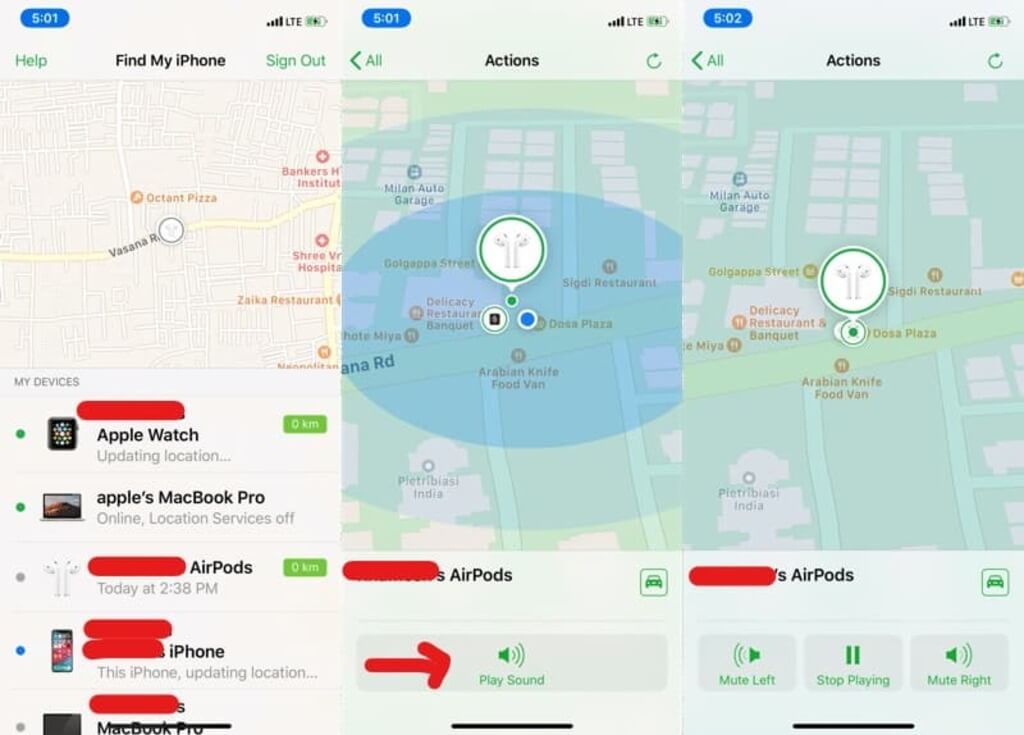
3. Now, you just need to tap on the car icon, and the map will start showing the directions.
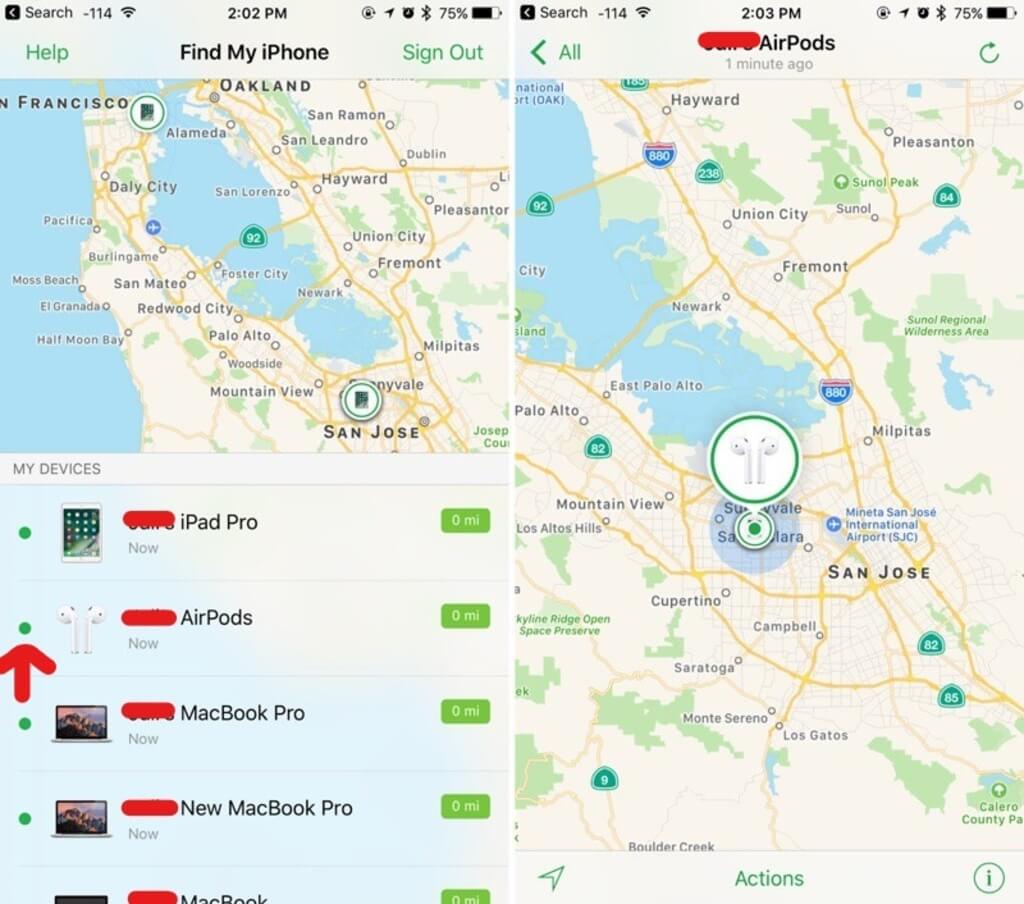
4. Once you reach the place, play the sound and start searching for your AirPods in that area.
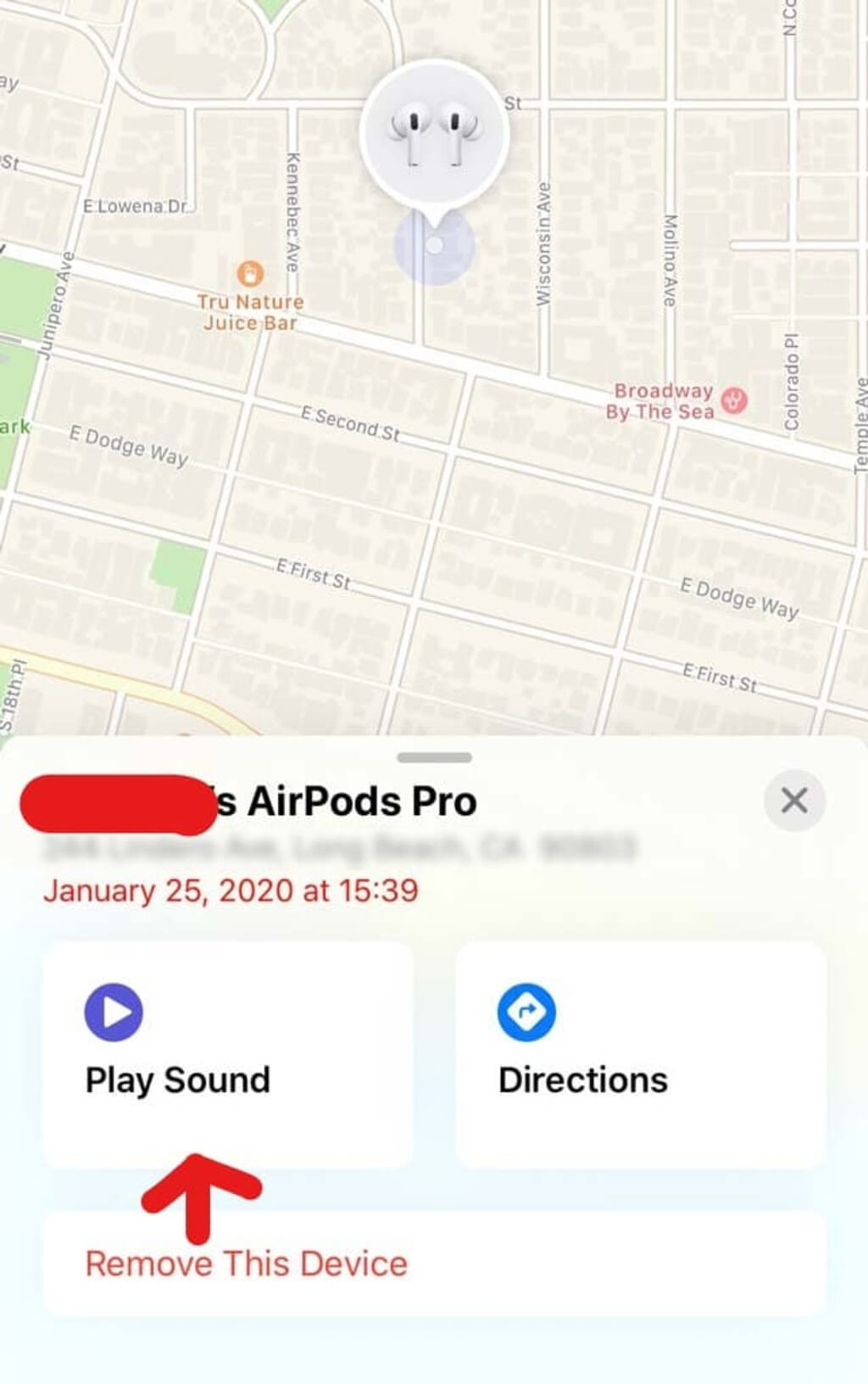
How to Find Airpod Case Only
Finding your AirPods case without the AirPods in it is a bit of a challenge, but it’s not impossible. Here’s how to find AirPod case only without the AirPods in it:
1. Simply go to the Find My app and tap on the missing AirPods.
2. If the AirPods show a gray dot, it is offline, but still, you can locate it by tapping on the car button.
3. You only got the case without the AirPods inside, so you cannot play any sound. This means you need to search the surrounding area.
How to Find an Airpod Case with a Serial Number
It is almost impossible to locate your AirPod case using the serial number. Nothing can be done with the serial number other than receiving a replacement. All you need to do is call the Apple store and know whether they can get a replacement or not for a nominal fee.
How to Search for an Airpod Case Without My Iphone
Losing your AirPods is already a mini heart attack for you, but what if you don’t have your iPhone nearby to track your AirPods? Another heart attack! Fortunately, we have a trick for that too.
All you need is to visit Apple’s official website and sign in using your Apple Id and password, and you can access the last location of your Apple devices, including your AirPods. You can also follow these simple steps:
1. Open the iCloud website in the browser.

2. Look for the section called ‘Find my iPhone.’
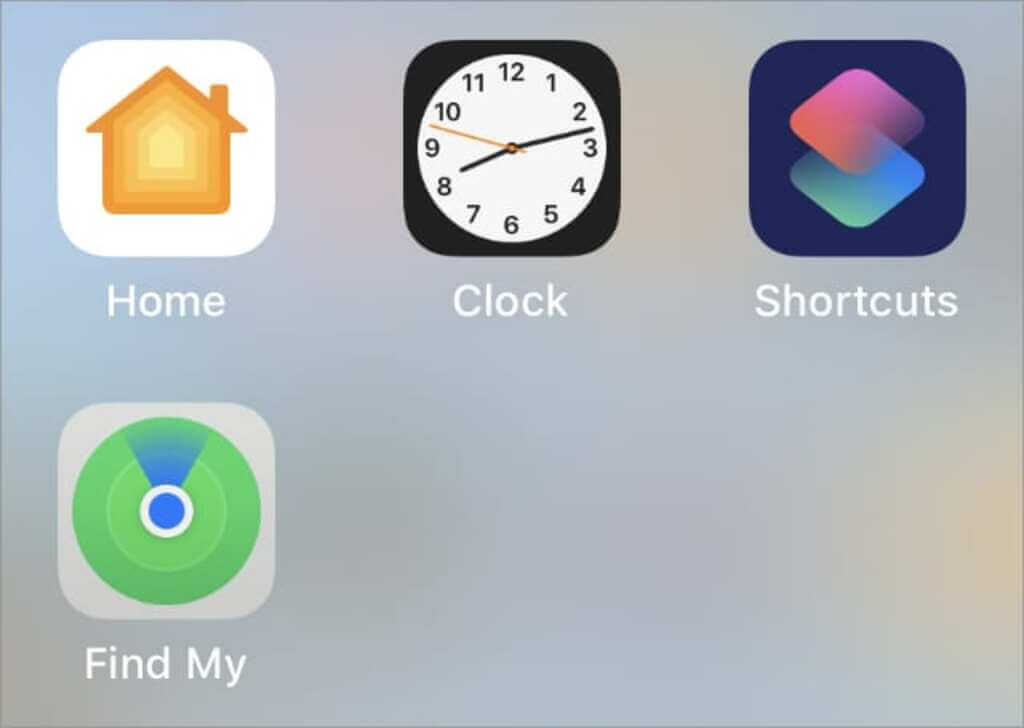
3. Sign in using your Apple ID and password.
4. Now click on the ‘all devices’ option and choose the AirPods that are missing from the list.

5. The last location of that AirPod will be displayed on your computer screen.
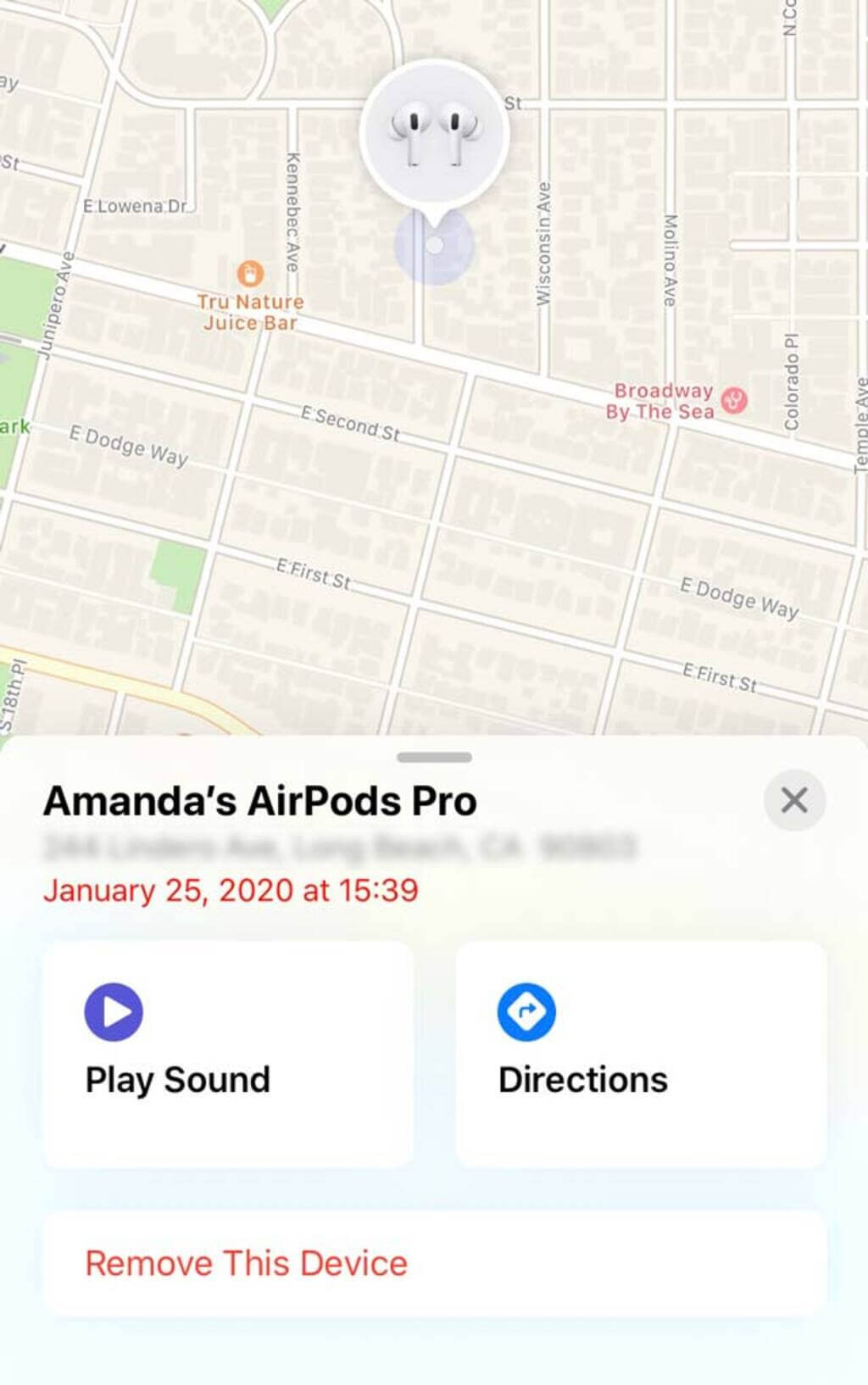
How to Find Lost Airpod Case with Other Common Issues?
In terms of losing AirPods, many different scenarios can pop up. Some people may end up losing it in a different city that is miles away, or some other issues come up with AirPods. In such instances, we have tried and addressed how you can deal with it using the Find my AirPods guide.
What If I Have Lost My Airpods Hundreds of Miles Away?
In such situations, you can only view one AirPod location at a time when the AirPods are not in the case. Look for one AirPod by locating it on the map or playing sound. After locating it, store it in the AirPod case. Do the same thing with the other lost Airpod.
What If I Lost My Only One Airpod?

In order to find the lost one, start with the AirPod that you have in the case. Only one location appears on the map even while your AirPods are apart. For this obvious reason, you should keep that one AirPod in the case.
Now, go to the Find My app and locate the AirPod by selecting it from the list of paired devices. A sound will start playing as soon as you find the missing AirPod. You can also use the other AirPod, which you have to play the sound of the missing one.
If you are using the Find My app’s latest version, you can silence one AirPod to hear the sound of the other.
What If My Airpods Are Stolen?
If your AirPods are stolen, and the thief resets it and pairs them with their own device and Apple ID, even with the Find My feature activated, it is impossible to find your AirPods.
That is because resetting them and pairing them with a new device erases the last recorded location from the Find My app. After it is paired with a new device, you can no longer play the sound, update their location, track them, and be lost forever.
Concluding
If you happen to lose your single AirPod or AirPods with the charging case or just charging case, these are some of the possible ways to find them. Follow all the given steps in the article mentioned above to locate your missing or lost AirPods.
Learn more: