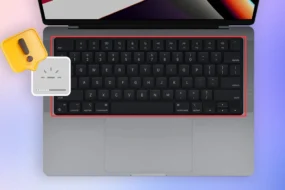Minecraft is a game base on building blocks and going out for adventurous exploration. Though the game is immensely exciting and breath-taking, there are certain errors users usually encounter while playing the game. Though these errors have their solutions and can often be resolve quickly, if they are from the user end, sometimes, it may be possible that you need multiple resolution techniques to sort the problem out. Minecraft OpenGL 1281 error can be resolve with the ways mention in this article.
Today we are going to discuss one such problem that occurs and is a frequent report. OpenGL error 1281, is one such error that occurs on the user side. So, let us begin by finding out the right solution as well as the cause of the problem.
OpenGL is a setting inside Minecraft that enables the user to make the game run smoother and faster. This is done by shifting the load from GPU to CPU. Here, the GPU is instruct to render only the things that are in the direct vision of the user.
This way, GPU renders only the sight of the player, but this comes at a cost, the load on the CPU increases. Hence, it depends on user preference for this setting. By default, the developers have kept this option as turn-on. Hence, it is quite often that we witness OpenGL error 1281 encounters by various users.
So, what are the causes due to which this problem occurs? We will find the solution, of course, but we also need to know the root cause of the problem so that for the future, we avoid that kind of setting and changes. The following are some of the aspects that we research and those have been the cause of the issue.
1) Modded version:
If you are using the fully mod version, it might be possible that sometimes the modules differ in various locations. Hence, this error can arise.
2) Shaders:
Graphic settings are usually install by the users. Though they improvise the texture and quality, if some files are corrupt or outdate, then such an issue can occur which can ruin your game experience.
3) Third-party applications:
If you have install any third-party application to improvise the gameplay or boost some quality. If such applications are not update or some files are corrupt, (can happen sometimes if the installation is not correct), then the OpenGL error may be encounter.
4) Java modules:
Though the game is base on Java, sometimes if the files are not install correctly or are corrupt, then this issue can arise. Normally, the files are download on their own but sometimes it may be possible that certain documents are left out. This can be the cause of your problem.
So, what are the solutions then? Well, there are different kinds of solutions and methods that you can try on to check which one resolves your error. The following are the solutions that have proven to be resolving in many circumstances. Make sure that you are logged in the computer as an administrator and then process for further steps.
Removing the Shaders

Shaders are nothing but the additional thing install by the user to improve the texture and quality of the game. They change the graphic of the game, in short. This way the graphic quality seems to be increase but sometimes it causes the OpenGL error.
Disable the shaders one at a time by starting from the latest install one. Move yourself to the bottom and disable and check if it has solve the issue or not. You can save the shader to some other location if you want to use it in the future. This way you can verify if the problem is resolve or it persists.
Updating third-party applications
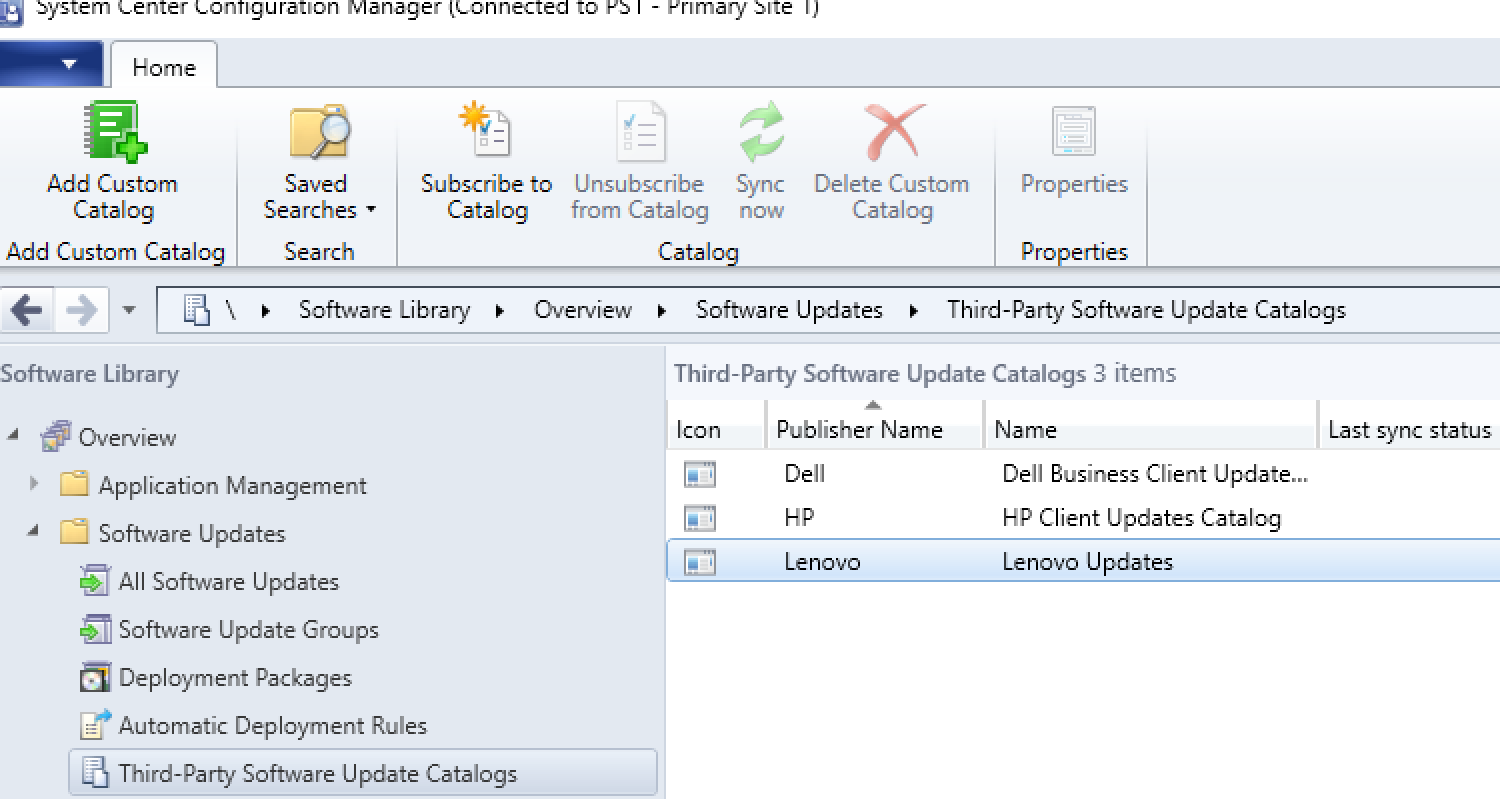
Certain third-party applications are installed by the user for better performance and usability. These applications often increase the performance of the game and also make the look of the game more interesting. They improvise the appearance so that it appears more appealing to the user. Sometimes, it has been noting that an outdate version of such applications can cause this error.
To resolve this, go to the website of the third-party application you are using. Install the latest version of the application and then check. In most cases, outdated modules of the application conflict with the game and cause this problem.
After the successful installation of the latest version of the application, kindly check if the problem persists or the issue has been resolve.
Are the versions of different mods compatible with each other?
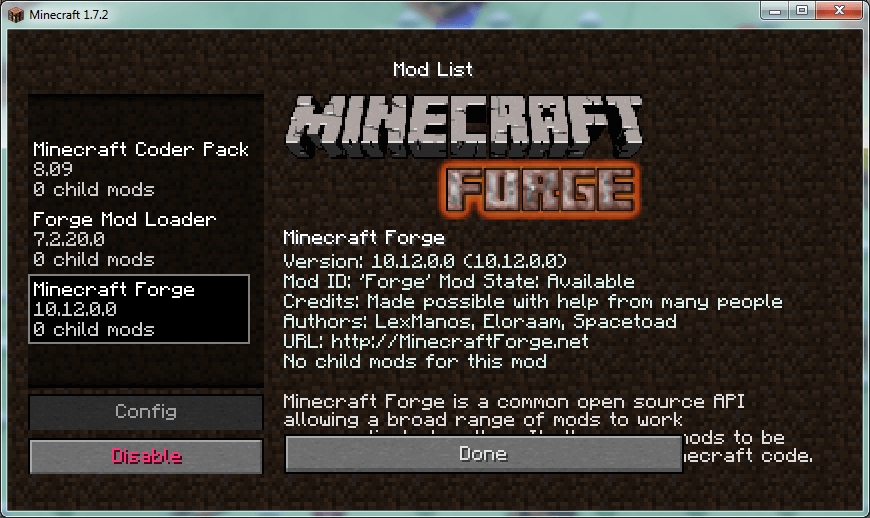
Many times, it has been found that the user has installed more than one mod module. People who have modded the game in copious amounts often face this problem. If the modules of the mods you have installed are out of sync, i.e. one version of the module conflicts with the other version of other modules, then such an issue can arise.
Make sure you install the mod which is compatible with each other. You can also verify the compatibility of the installed mods from their official website. Launch the game again by disabling the mods. If the game runs smoothly, then the issue is with the installed mods.
Updating Graphics Card
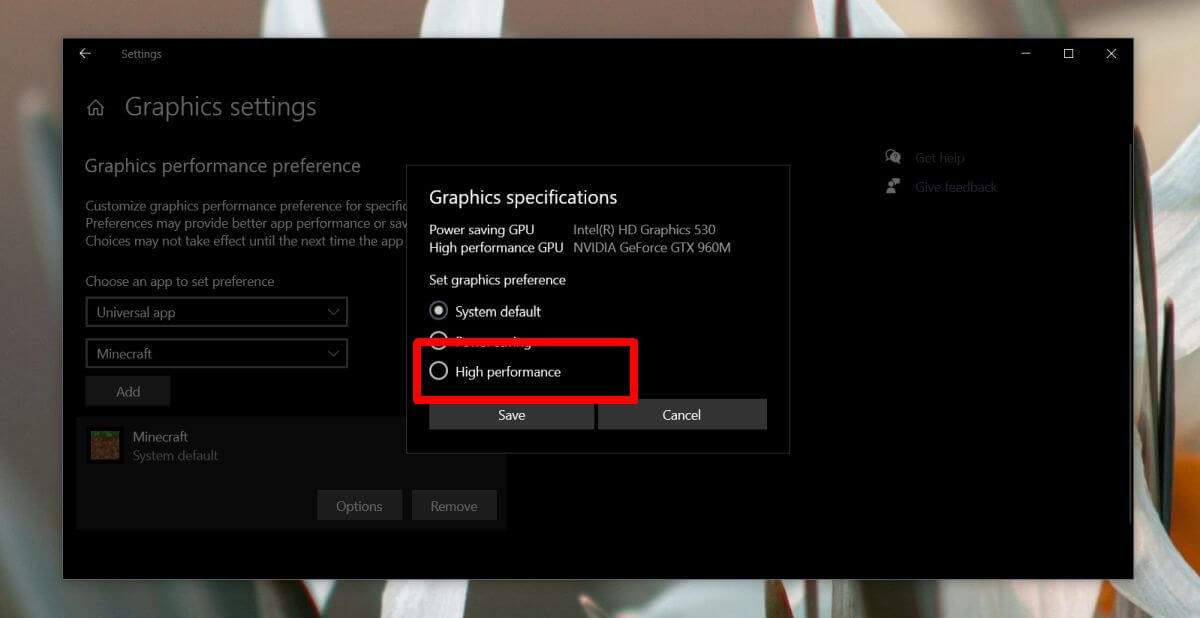
Sometimes, the drivers of your graphic card may be outdated/missing. In such circumstances, OpenGL error can arise. There are two different ways to install the correct and latest graphic card.
- Manually: Install the Graphics card drivers of the latest version by yourself. You need to visit the official website of your graphic card company and download it.
- Using third party software: There is various third-party software available on the internet. This software, if downloaded, searches and look-up for the correct drivers on their own. They, then install the drivers that are require on their own. Though this service may be paid on the website, it can turn the burdensome task into a casual one.
Disabling the Show GL errors
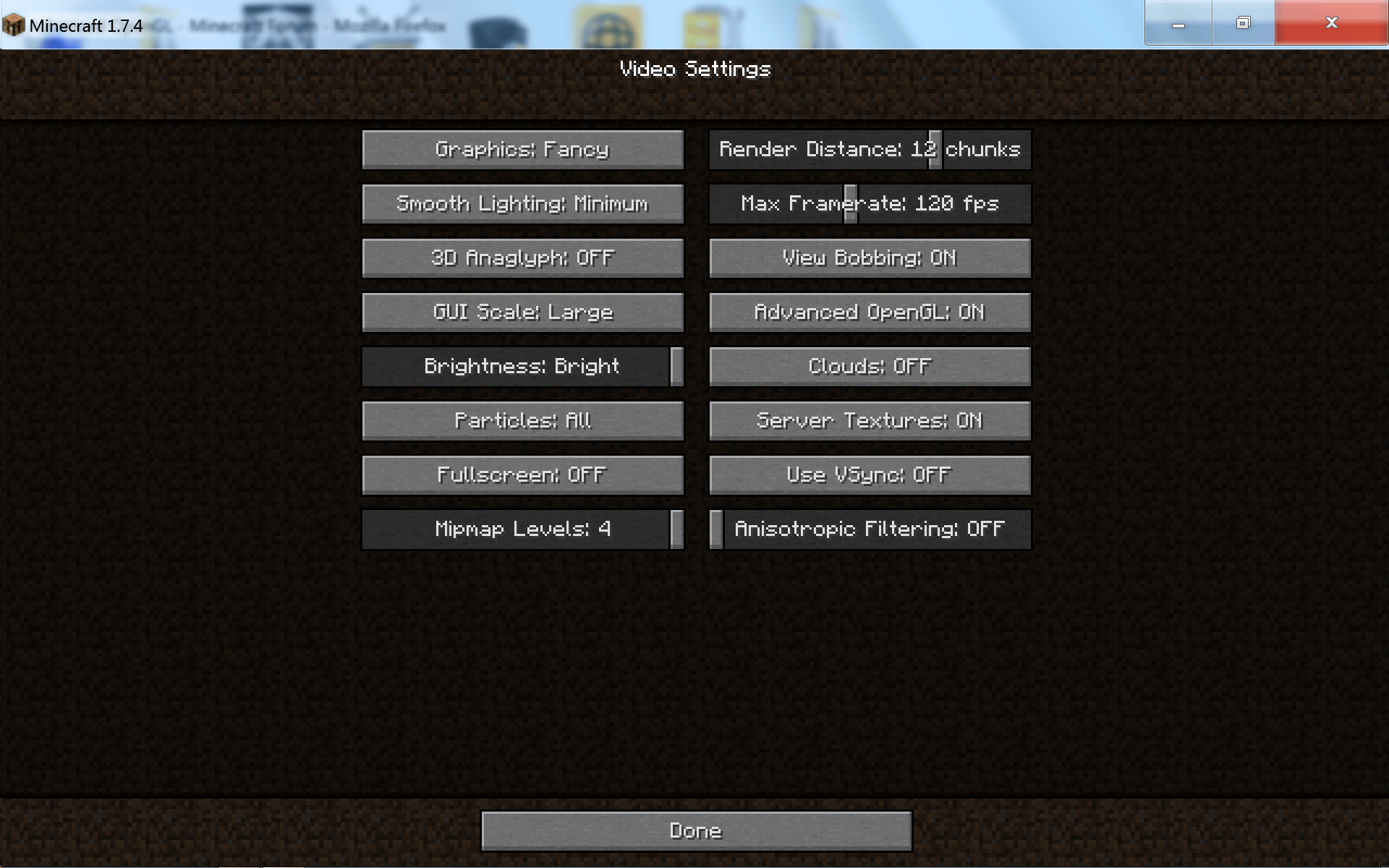
There is an option inside the game, which can help in disabling the OpenGL error if it pops too much. Follow the steps mentioned below to disable showing the OpenGL error.
- Open Minecraft from the location you have installed.
- Click on options, and then move to Video settings.
- Inside Video settings, there will be an option named “Others”.
- Inside that option, click on ShowGL errors and turn it off.
Check if the problem has been resolved or the display of the error is still stagnant.
Reinstallation of Minecraft
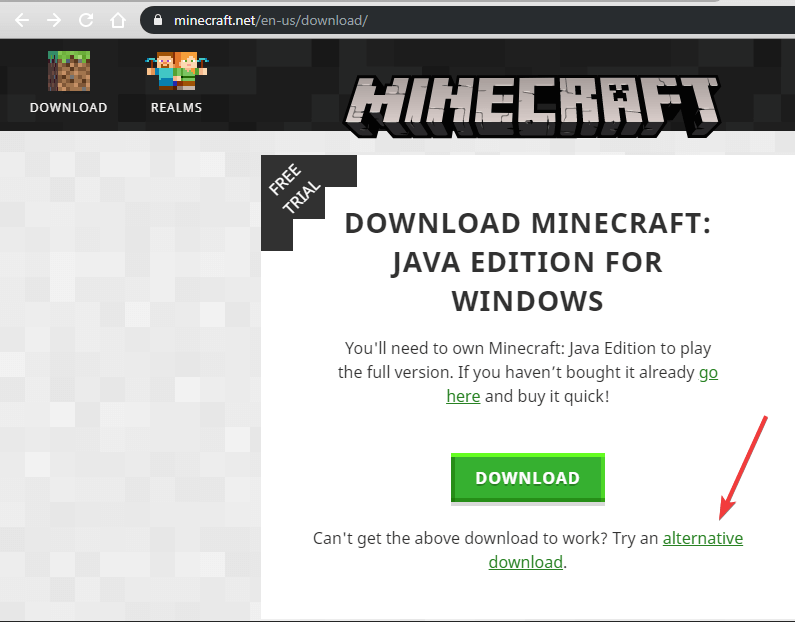
Last but not the least, the option for reinstallation is there. Note that reinstalling the game might remove the unsaved progress in the game. Hence, it as advised to save the journey on your profile and even make a backup to some other location. Follow the below-mentioned process to reinstall the game.
- First of all, go to the control panel and search for Programs.
- Inside the programs and features, there will be an option named Uninstall a program.
- Click on this option and there will be a list of applications installed on your device.
- Click on Minecraft and uninstall it.
- Now, move to the official website of the Minecraft game.
- Enter your respective credentials and then proceed for installation.
- Download the game as per your system specifications.
Check if the problem is resolved. In most of the cases, problems have been resolved after reinstalling.
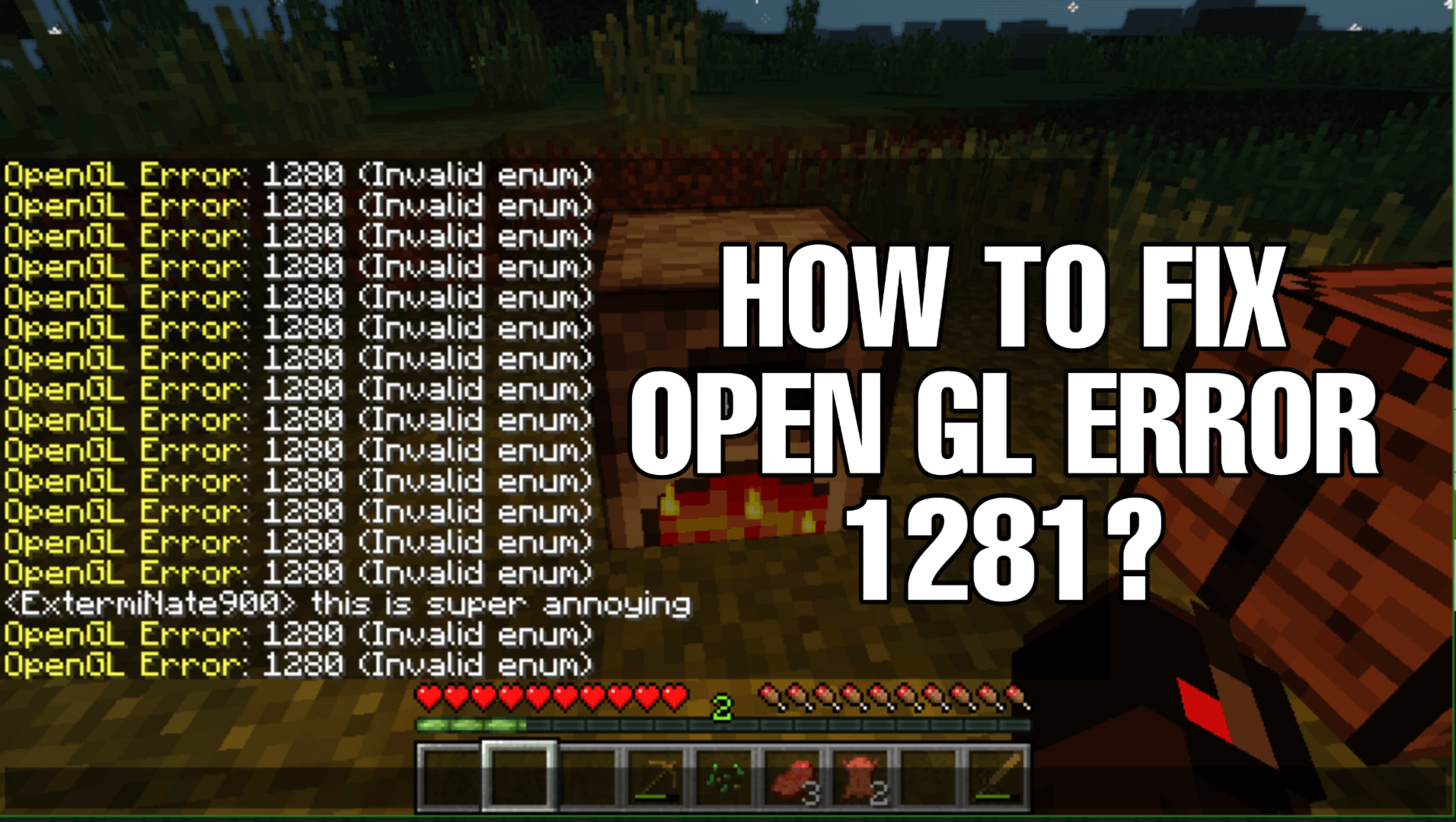
That was all about the OpenGL error 1281 in Minecraft. Minecraft OpenGL error 1281 is not too much to worry about and can occur to anyone. It just has few areas to look up for, and then the problem can be resolved.
Discover more: