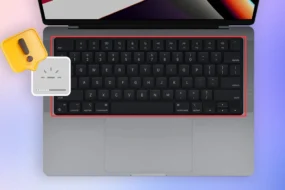Destiny 2 is a popular game love by game lovers. This multiplayer online game is develop by Bungie. Earlier, it was a paid game but now it is available for free. Currently, there is one issue face by the players and this issue is very frustrating for them. This issue is of “destiny 2 servers not available” and this is not allowing them to play the game. Players are wondering how to get rid of this error and play the game once again.
If you are also facing this issue then you have reach the right place as we will show you the possible solutions to resolve the issue and play the game Destiny 2 once again with ease. You don’t need to worry anymore, just follow the solutions shown and try to fix it.
Let us first know what could be the possible reason for the issue and then we will have a look at the methods to fix the issue.
Reason for This Issue
The possible reason for this error is due to the high traffic that the servers are facing and so it is not possible to deliver the game all around the world at the same time. If there are too many players playing the game at the same time then it could result in this error.
If this is the case then you can’t do anything about this. The IT infrastructure team of the game development company has to look into this matter and increase their server capacity so that maximum players can play the game at the same time and the server remains up and doesn’t go down.
Solution 1: Try the Internet with an Ethernet Cable

Source: allconnect.com
It might be possible that your Wi-Fi connection is slow. If this is the case then you should try out with the ethernet cable as it gives a lot of fast speed. Just connect your laptop or pc with the ethernet cable and check if the issue gets resolved or not.
Solution 2: Disable DHCP
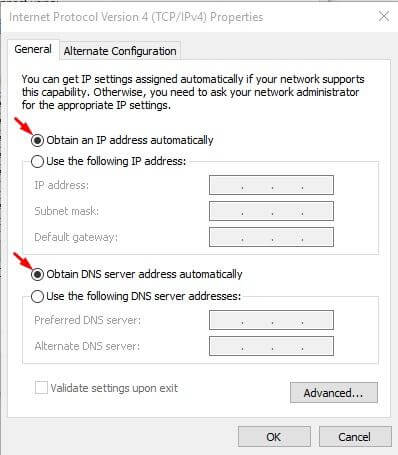
Source: wondershare.com
Follow the below steps for this.
- Open Control panel→ Network and Sharing Center.
- From the left side, click Change adapter settings.
- You will see a list of different connections. Right, click the one that you are using currently and click Properties.
- Now, under the Network tab, you will see a checkbox named Internet Protocol Version 4.
- Double click Internet Protocol Version 4 and it will open its Properties.
- Now, you have to click on the Radio button: Use the following IP address and enter a custom IP address. (If you don’t know your IP address then search on the Internet the steps for finding it and you will get to know, just enter it here.)
- Click on the Radio button: Use the following DNS server addresses and enter a custom DNS server address. (If you don’t know your DNS server address then search on the Internet for the steps for finding it and you will get to know it, just enter it here.)
- Now, click OK to save it.
- Restart your computer and check if the issue gets resolved or not.
Also Read: Solutions For Fixing Destiny 2 Error Code Baboon Error
Solution 3: Update Network Drivers
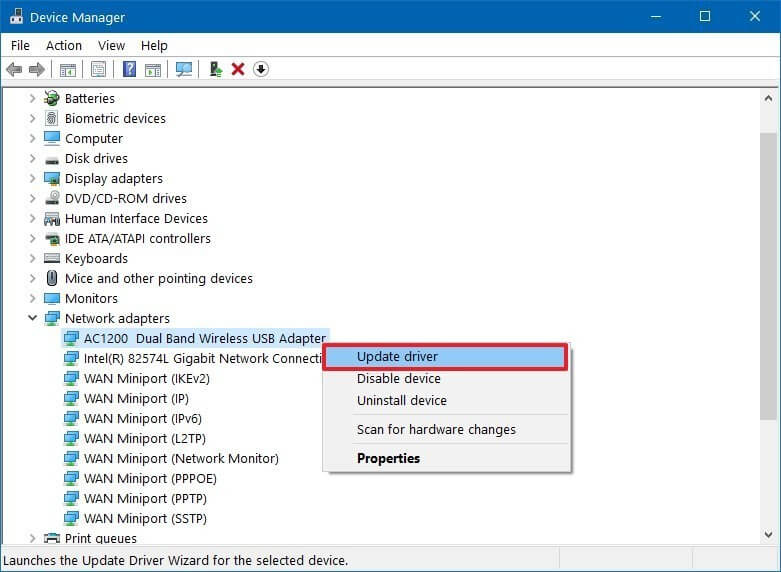
Source: windowscentral.com
It might be possible that the network drivers are outdated and that’s why this issue is arising. You can update them and then check if the issue vanishes or not.
To update the network drivers, follow the below steps.
- Search for “Device Manager” in the Windows search box and open it.
- Expand Network adapters.
- You will see the network drivers.
- Right-click on each of them and click Update.
- It will automatically search for the updated version and let you know if any update is available.
Then, you can restart your pc and play the game to see if it is working fine or not.
Solution 4: Try to Play the Game at Some Other Time

Source: ign.com
You can check to play the game at some other time and figure out if the game successfully runs or not. There might be a possibility that the server has less load at some other time and you are able to play the game. Pick some odd time where you can expect less traffic and start the gaming, if it runs then go on playing it.
We know that you are very desperate to play the game and the real fun of playing the game is when you are full of excitement to play it but let’s try to play it at some other time until the issue gets completely resolved.
So, here were the solutions to get rid of the destiny 2 servers are not available for the pc issue. Follow the solutions and fix the issue today.