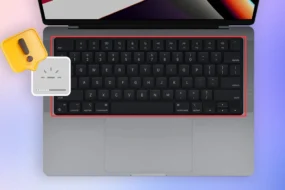VPN is a very important service via which we can keep our identity private on the internet. Expressvpn is a good name in the VPN providers. Are you using expressvpn currently but don’t want to use it any further and looking for steps to cancel it? Then, keep on the track and we will show you the steps on how to cancel expressvpn today.
But, before we jump to the steps on cancel expressvpn, let us make our readers know about what is a VPN in brief so that those who don’t know can get an idea about its usage and importance. Then we will check out the Expressvpn pricing plans and head on to the cancellation steps.
What is a VPN used for?
With a VPN, one can hide their identity. Also, VPN keeps the internet traffic private so your internet activity won’t be monitored by hackers and your ISP too. It creates a private tunnel of your internet activity which is not accessed by anyone so everything you surf on the internet will remain known to you only. You can get access to some of the restricted websites as well with a VPN.
Following are some of the benefits of using a VPN
- You can change your location; VPN changes your IP address so you can access any website with a new IP address as if you were using it from a different country.
- It hides your identity.
- Also, it hides your internet activity.
- It increases security and lowers the risk of hacking.
- It helps you get access to restricted websites.
Now, after you have got to know VPN in a nutshell. Let us move ahead and get some overview of Express VPN and its pricing plans.
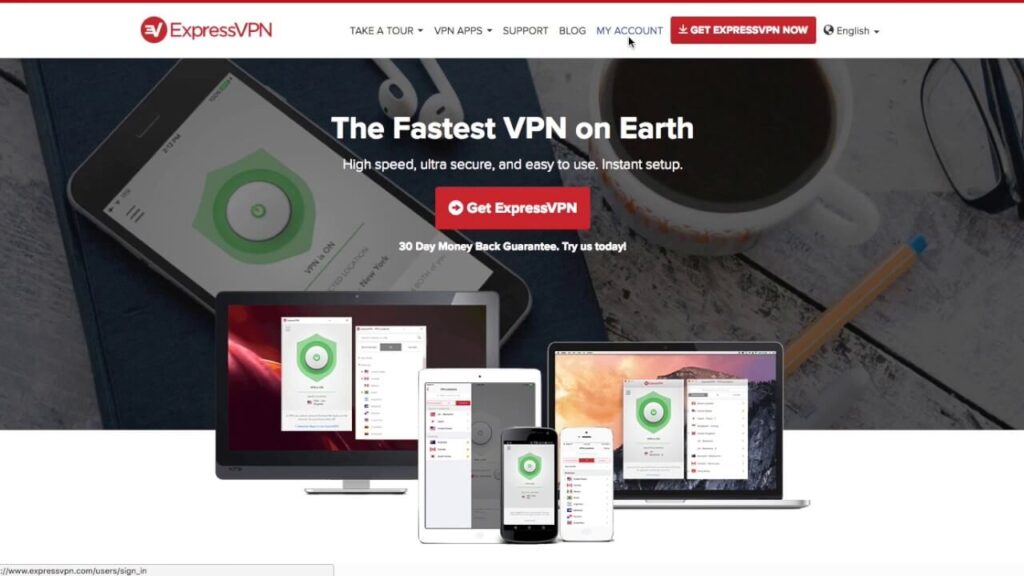
What is ExpressVPN?
Express VPN is a VPN service provide by Express VPN International Ltd. It is use by a lot many people and is a quite popular service providing good features and facilities. There are 3 plans offer on its website.
1) 1 Month plan- $12.95/month
2) 12 Months/Yearly plan- $8.32/month
3) 6 Months/Half-yearly plan- $9.99/month
The best part is all the 3 plans are covering a 30-day money-back guarantee. You will get 100% money-back if you want to cancel the service in the first 30 days of using it. Whatever the reason for canceling it, whether you don’t like the service, you feel the pricing is too high or just want to stop using the VPN service, they will give you a full refund if you cancel it in the first 30 days.
Many people often ask us whether there is a expressionvpn trial available or not. Do they provide a free trial on their website? The answer to this question is No, they are not providing the free trial.
Let us now have a look at the steps on how to cancel expressvpn.
- The first step for canceling the subscription is to go to the website. (www.expressvpn.com)
- Now, you need to login to your account.
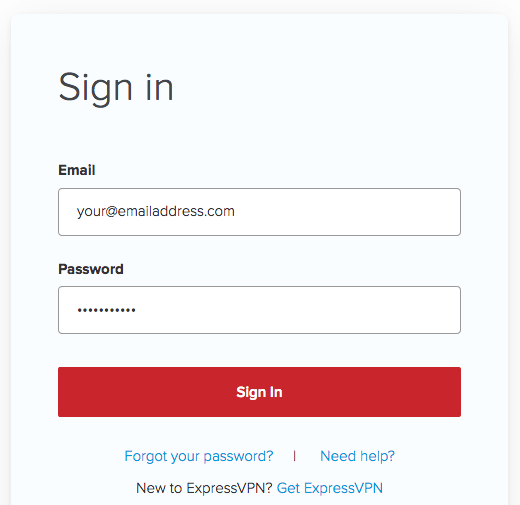
- Now, you need to go to the Subscription settings. Click on Manage settings.
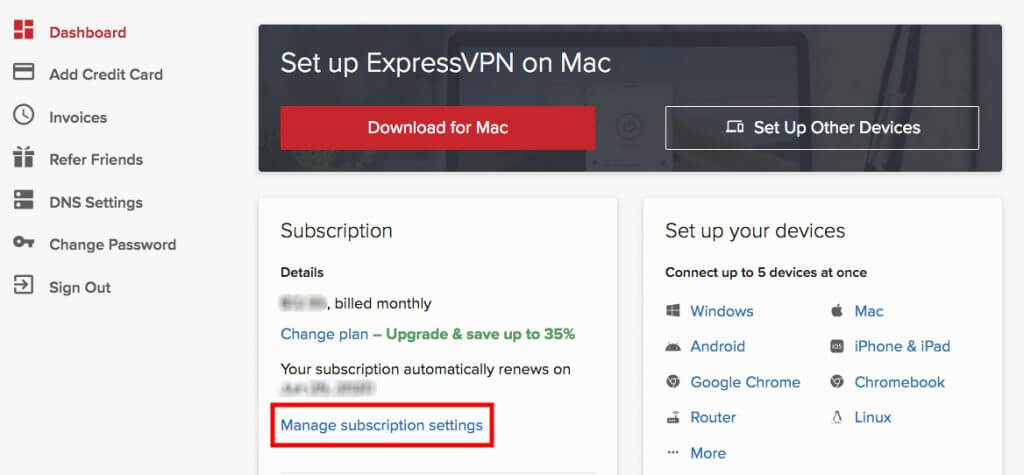
- Here, there will be a button saying “Turn off automatic renewal”. Click on it and your automatic renewal will get cancel. Confirm it twice and then you will be redirect to the dashboard and you will get a confirmation message in red.
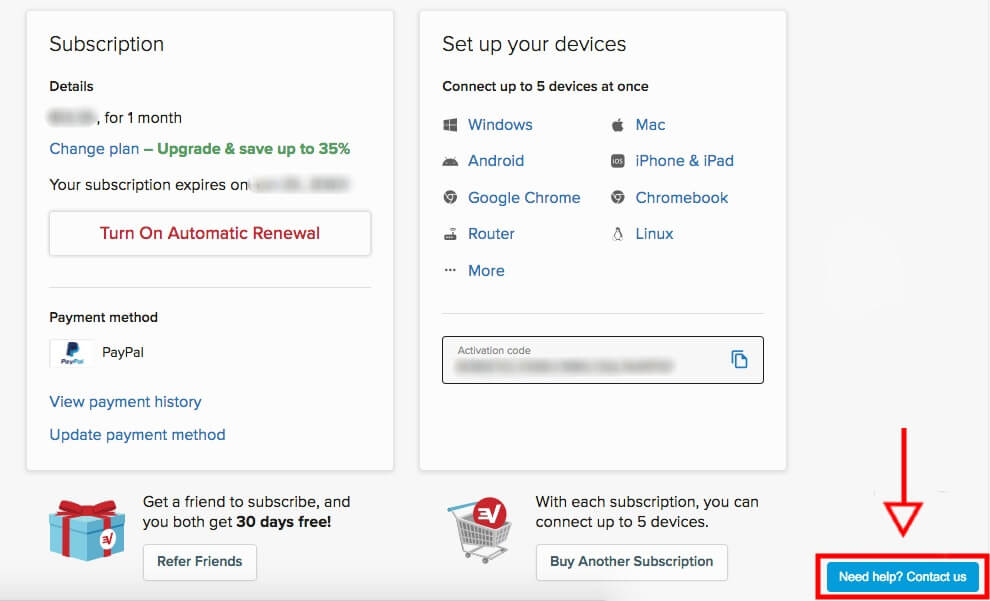
- Now, your subscription has end and it’s time to ask for a refund to the customer service. For this, open the chat window in the bottom-right corner of the website. Ask for a refund to the customer service agent, they will ask you for the reason for canceling the service as a formality. Tell them the reason and they will process your refund request.
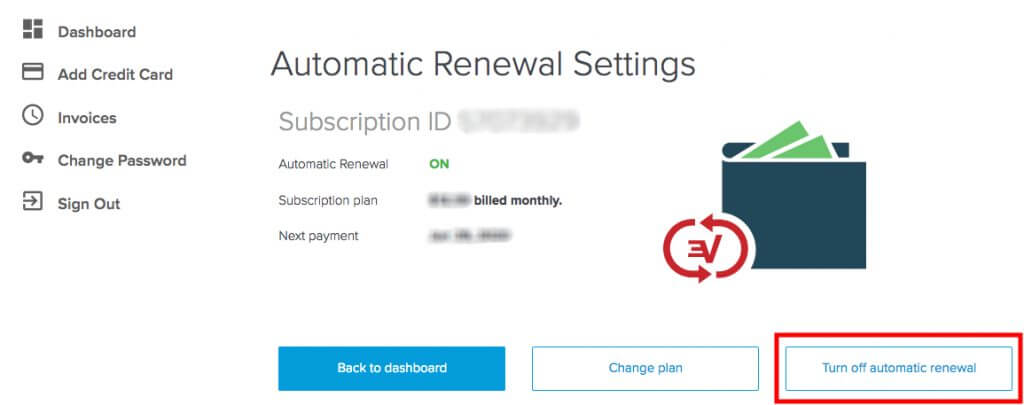
- You have to wait for five to seven days to get a refund. Till then you can continue using the VPN. You will get a confirmation email that your service has been cancel and a refund has been submit to you. After that, you won’t be able to use the VPN service.
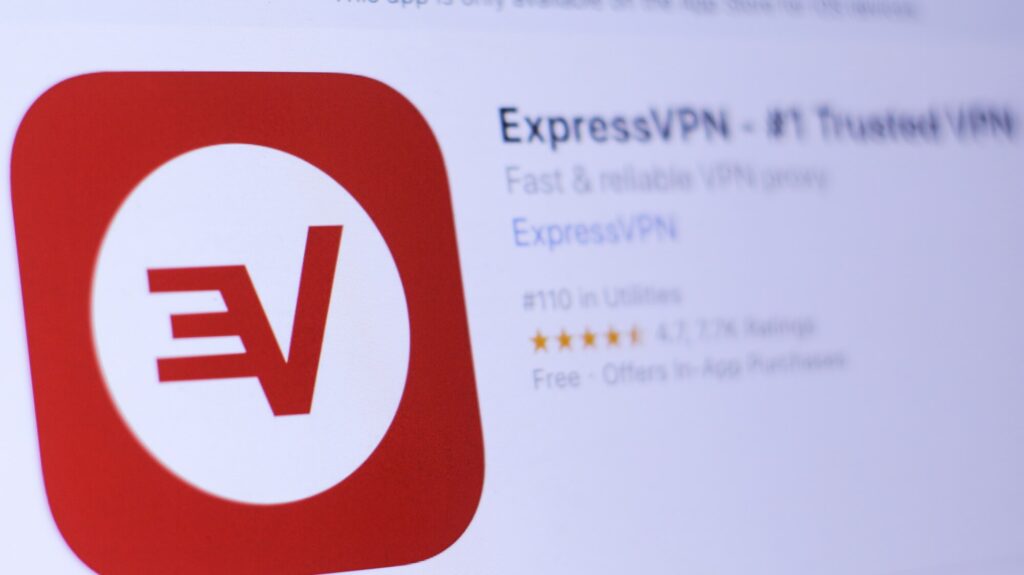
You can anytime start the subscription cycle back if you change your mind later. Just go to the Subscription settings and start it back. If you are facing any issue while managing and using the VPN, contact the customer support team and they will help you out.